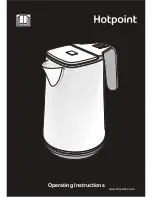88
en
PARTS AND FEATURES
1.
Water gauge
2.
Kettle
3.
Spout
4.
Limescale filter (removable)
5.
Lid
6.
Lid opening button
7.
Handle
8.
Display
9.
Temperature setting button
10. Start/stop button
11. Cable
12. Base
INTRODUCTION
Thank you for purchasing our product.
In doing so, you have opted for an effective high-
performance appliance.
If the instructions on the correct use of this appliance
are not observed, the manufacturer shall assume no
responsibility for any resulting damage.
The operating instructions may refer to different
models: any difference is clearly identified.
BOIL-DRY PROTECTION
Should you accidentally let the kettle operate without
water, the boil-dry protection will automatically switch off
the display. This is a normal protection device and the
display will switch on in few minutes. If this occurs, allow
the kettle to cool down before filling with cold water.
BEFORE FIRST USE
Carefully wipe the outside of the appliance to remove
any dust that may have accumulated. Dry with a dry
cloth. Do not immerse the supply cord in water or other
liquids. If you are using the kettle for the first time, it is
recommended that you clean it before use by boiling a
full kettle of water twice and discarding the water.
OPERATION OF YOUR KETTLE
Use the kettle only with its included base.
1.
To fill the kettle, remove it from the power base and
open the lid by pressing the lid opening button, fill
with the desired amount of water, and then close
the lid. Alternatively, the kettle may be filled through
the spout. The water level should not exceed the
maximum level or sit below the min level. Too little
water will cause the kettle to switch off before the
water has boiled.
The maximum capacity of the kettle is 1.7L. Do
not add water over the maximum level, as it
may spill out of the spout when boiling. Ensure that
the lid is firmly in place before connecting the plug
into a power outlet.
2.
Position the kettle on the power base.
3. Connect the plug into a power outlet.
4. Press the temperature setting button to set the
temperature to 50, 60, 70, 80, 90, 100 or 100P.
in 100P mode, the kettle keeps on boiling the
water for 10 minutes, then stops. Use this function
to delete chlorine odor or sterilize water. The display will
always show the temperature of the water inside the jug.
5. Press START/STOP button.
6. When the water has reached the selected
temperature, the kettle ring and automatically
switch to keep-warm mode for 1 hour. To cancel this
mode press the START/STOP button.
Automatic keep-warm function doesn’t work at
100°C.
After finish keeping warm, the LCD display will
indicate the actual water temperature and the
kettle will shut off automatically and enter into energy-
saving mode after being in stand-by mode for 5 minutes
when the actual water temperature decreases to less
than 45°C.
7. If the temperature cannot be set, this means that
the water in the kettle is hotter than the desired
temperature. You can turn off the kettle at any time
by pressing the cancel button.
The selected temperature can be changed at
any time while the kettle is heating up. While
the kettle is heating up, the current temperature
lights up.
Be careful when pouring the water from your
kettle as boiling water may cause scalds.
Open the lid carefully while the water in the kettle is
hot.
Below 45° C, the kettle automatically shuts
down and goes into “standby” mode.
If the container is removed and re-introduced before
the heating process is over, the settings stay active
for a few minutes.