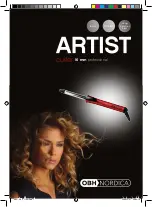24
it
en
Selecting the temperature
and adjusting the steam (B
1
)
LCD
1.
Connect the plug of the appliance into a
grounded socket (220-240V).
2.
The LCD (14) lights up in red and starts lashing
to indicate that the iron is reaching the set
temperature.
3.
Use the temperature buttons +/- (4a) to select
the desired temperature. An acoustic signal
is emitted every time you press one of the two
buttons, the display lights up and starts lashing
to indicate that the steam iron is reaching the
selected temperature.
4.
When the iron reaches the set temperature, an
acoustic signal is emitted, the LCD lights up in
green and the set temperature is shown in ixed
mode to indicate that the iron is ready for use.
5.
Make sure to check the garment label in order
to identify the fabric type. In case of doubts, it
is recommended not to the use spray function
and iron a hidden corner in order to determine
the most appropriate temperature and avoid
damaging the fabric. In case of very delicate
fabrics, such as silk, wool, and synthetic
materials, iron the garment inside out to prevent
shiny marks. Start ironing the garments that
require a lower temperature, such as synthetic
fabrics.
Fabrics with this symbol on the label
must not be ironed.
GARMENT
LABEL
FABRIC TYPE
T E M P E R AT U R E
INDICATION
STEAM
INDICATION
synthetic
silk
mixed cotton
wool
mixed wool
cotton
linen
jeans
6.
Select the steam level with the steam regulator
(3) or move it to Off to iron without steam. When
steam ironing, make sure that the water level in
the reservoir is at least ¼.
BEFORE USE
Before using the appliance for the irst time, remove
all stickers, protective plastic or cardboard case from
the soleplate of the iron.
Make sure that all adhesive parts have been
removed from the soleplate with a dampened soft
cloth and eliminate any residues or particles from
the manufacturing process, by repeatedly illing and
emptying the water reservoir.
When switching on the iron for the irst
time, you may notice an unpleasant odour, a
little smoke and some impurities that will
disappear in a few minutes. When using the steam
function for the irst time, do not direct the steam
jet on the garments because of the possible
presence of manufacturing residues in the steam
dispenser.
Never add any perfume, vinegar, starch,
scale-removing agents, ironing products or
other chemicals in the water reservoir - unless
recommended by Hotpoint-Ariston. Never use
contaminated water.
Filling the water reservoir (A)
We recommend using demineralised water.
Before illing the iron with water, make sure that
the iron is switched-off and disconnected from the
electrical socket.
1.
Set the steam regulator (3) to Off.
2.
Tilt the iron in such a position to make water
entrance easier.
3.
Open the lid of the iller hole (13) and ill the water
reservoir using the water measurer supplied with
the iron. Never ill the water reservoir above the
maximum water level (10).
4.
Close the lid of the illing hole.
USING THE IRON
In order to make reading this instructions manual
easier and identify the model of your Quick Perfect
iron, refer to the graphics on page
II
.
Your iron is supplied with Power Off System
safety device which automatically switches
the iron off when it is left unattended or tips over
and ensures maximum safety.
Summary of Contents for SI DC30 BA1
Page 3: ...C1 LCD C2 COTTON B1 LCD A LCD E1 E2 LCD D1 D2 LCD B2 ...
Page 4: ...F LCD G LCD H1 LCD H2 LINEN K1 LCD K2 I LCD J LCD ...
Page 12: ...12 Power off system kz Hotpoint Ariston 8 Hotpoint Ariston 8 ...
Page 13: ...13 bg Hotpoint 8 Off Hotpoint 8 ...
Page 42: ...42 it 42 ru 6 3 1 4 B2 1 220 240 2 4b 4 3 4 5 3 1 4 LCD C1 1 3 2 4 1 D1 1 1 4 2 3 4 1 ...
Page 46: ...46 it 46 ru Auto Clean ...
Page 69: ...69 it 69 ua 6 3 Off B2 1 220 240 2 4b 4c 3 4 LINEN 5 3 Off LCD C1 1 3 Off 2 4a B1 D1 1 2 3 ...
Page 71: ...71 it 71 ua B1 B2 H1 LCD 30 10 4a H2 30 10 I 1 3 Off 2 9 3 6 J 1 3 Off 2 3 4 5 ...
Page 74: ...74 it 74 ua MIN Off y Off ...
Page 75: ...75 it 75 ua ...
Page 78: ...78 it 78 kz 6 3 B2 1 220 240 2 4b 4 3 4 5 3 C1 1 3 2 4 B1 D1 1 2 3 4 B1 E1 1 2 4 B1 3 1 ...
Page 79: ...79 it 79 kz 1 2 2 G 1 2 H1 30 10 4 C2 1 3 2 4b B2 D2 1 2 3 4b B2 E2 1 2 4b B2 3 1 F ...
Page 82: ...82 it 82 kz S N www hotpoint ariston ru WEEE 2012 19 UE ...
Page 83: ...83 it 83 kz ...
Page 89: ...89 it bg 30 10 4a function H2 30 10 I 1 3 Off 2 9 3 6 J 1 3 Off 2 3 4 5 K1 LCD 1 3 Off 2 9 10 ...
Page 91: ...91 it bg 100 2012 19 UE ...
Page 92: ...92 it bg MIN Off LCD Off ...
Page 93: ...93 it bg ...
Page 94: ...94 it bg ...
Page 95: ...95 it bg ...