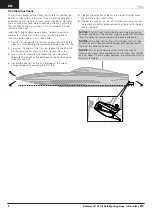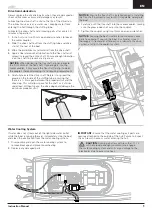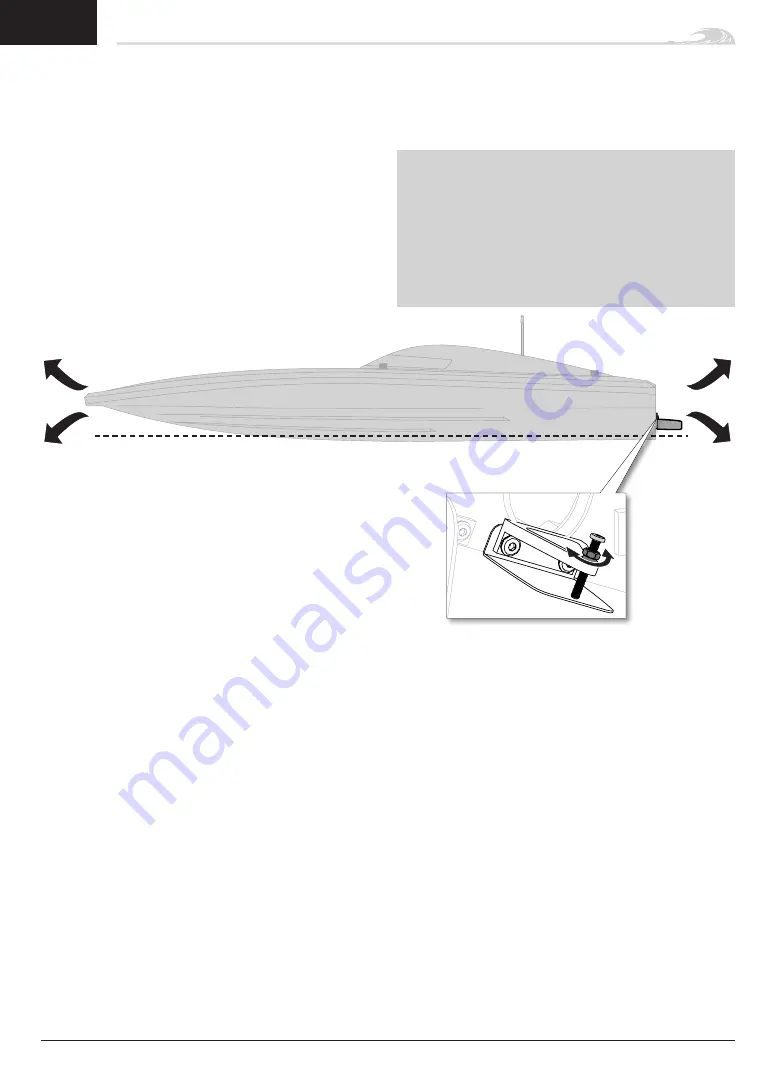
Sonicwake
®
36 V2 Self-Righting Deep-V Brushless RTR
8
EN
The trim tabs come installed from the factory to stabilize the
boat as it rides across the water. They are set for consistent
performance and stability in most water conditions. However,
you can tune out chime walk or porpoise effect by adjusting
the trim tabs so they are at least 1–1.5 mm below the ride
surface of the boat.
Adjusting the tabs up or down allows the boat to come in
more or less contact with the water, resulting in either a
smooth, planted ride or a fast, loose ride.
1.
Position a ruler parallel to the keel on the right side of the
right trim tab, allowing the ruler to extend past the trim tab.
2.
To adjust the angle of the trim tab, loosen the locking nut
on the adjustment screw, and then tighten the screw.
3.
Use a ruler to measure and record the tab adjustment.
Measure the length of the bolt head to the base of alumi-
num trim tab arm.
4.
Record the position of the trim tab against the ruler’s
straight edge after adjusting the trim tab.
5.
Tighten the adjustment lock nut to prevent further move-
ment of the adjustment screw.
6.
Repeat this process on the left trim tab, ensuring the trim
tab panels are either perpendicular to or parallel to the bot-
tom of the boat.
NOTICE:
The trim tabs should be the same distance above
or below the boat’s ride surface. Adjusting one trim tab more
than the other can cause the boat to behave erratically.
NOTICE:
If the boat rolls or flips at full speed, the trim tabs
or turn fins may have moved or flexed. Immediately return
the boat to shore for inspection.
NOTICE:
It may be necessary to bend the trim tabs to
remove any down force applied to the trim tabs. This should
only be done if there is a gap between the adjustment screw
and trim tab plate.
Trim Tab Adjustment