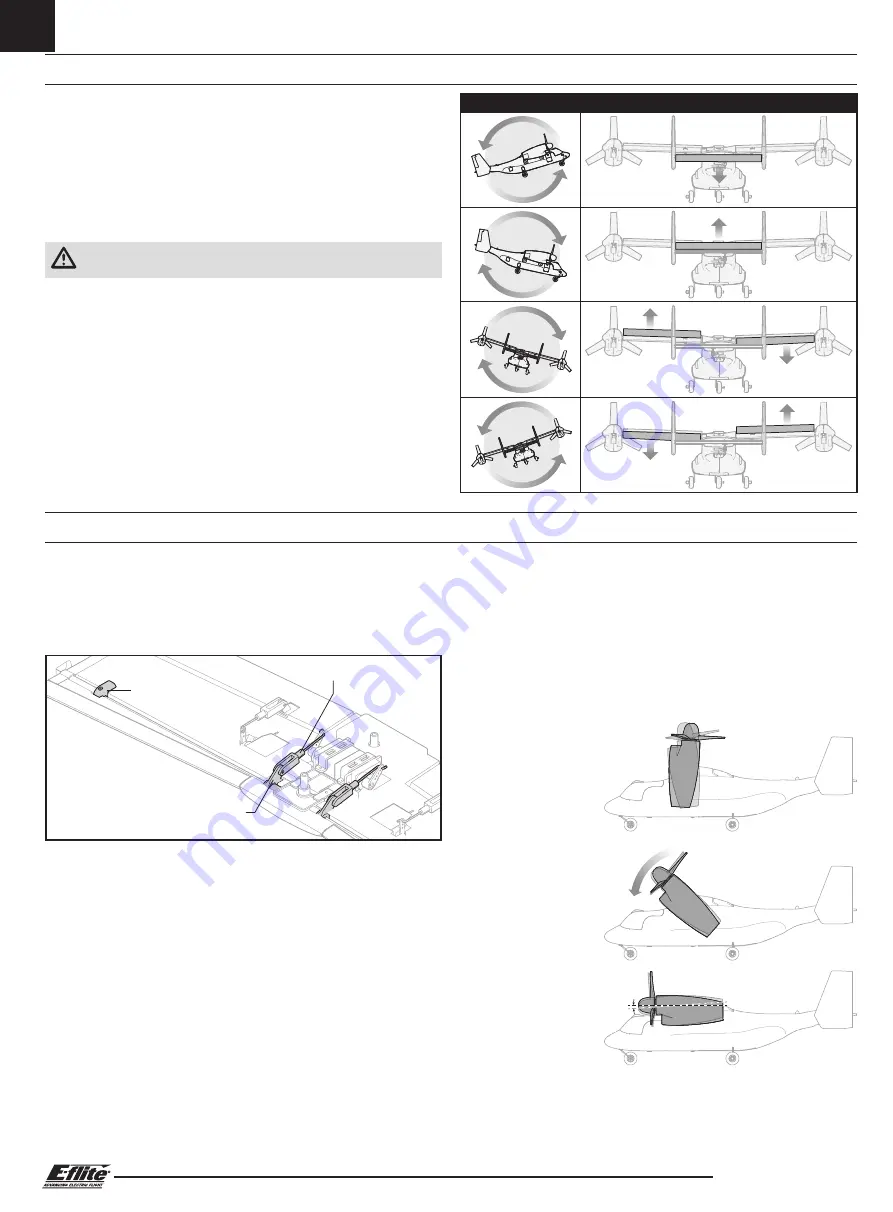
V-22 Osprey VTOL
EN
6
IMPORTANT:
The following information refers to the movement of the nacelles
when transitioning from multirotor to airplane mode. While in multirotor mode,
the nacelles may not always be vertical or aligned with each other. This is due
to the way the aircraft uses the nacelle movement to control yaw in multirotor
mode. While in airplane mode however, the nacelles should be aligned with
each other.
If the motor nacelles do not move in unison the aircraft may yaw or roll slightly
when transitioning from multirotor to airplane mode. For example, if the left
nacelle is
slightly
lagging behind or not traveling far enough when changing
into airplane mode, the aircraft may yaw to the left during the transition. If the
left nacelle is lagging
far
behind, the aircraft may yaw to the left and roll to the
right during the transition.
Torque Rod Control Arm
Rotation Stop
Nacelle Linkage
BEFORE THE FIRST FLIGHT OF THE AIRCRAFT
Check the nacelle movement to ensure proper alignment. Fully cycle the nacelles
2 or 3 times to ensure they are transitioning evenly. If the nacelles are not
aligned, use the information below to adjust the nacelles before attempting fl ight.
If the aircraft displays unwanted yaw or roll during the transition from multirotor
to airplane mode, check the nacelle alignment.
Multirotor Mode:
The nacelles may be
at different angles.
Transition to Airplane
Mode:
The nacelles may
differ slightly but should be
close to the same angle.
Airplane Mode:
The nacelles should both
be at the same angle, at
or just below horizontal.
IMPORTANT:
Always check for proper nacelle alignment
with the wing upright
.
To check the travel of the nacelles:
1. Power on the transmitter.
2. Enable throttle cut.
3. Power on the aircraft and place it on a fl at surface. Wait for the aircraft to initialize.
4. After initialization, with the aircraft upright, cycle the fl ight mode switch
from multirotor to airplane mode 2-3 times, allowing the nacelles to fi nish
transitioning each time before switching. Observe the movement of the
nacelles. They should start moving at the same time, remain even through
the full range of travel and stop at both the same time and same angle.
Flight Control Direction Test
This test ensures that the fl ight control system is functioning properly.
Assemble the aircraft, bind your transmitter to the receiver, and ensure the
aircraft is in Airplane Flight Mode and throttle cut is active before performing
this test. The control surfaces will not respond in Multirotor Flight Mode.
Move the entire aircraft as shown in the table and ensure the control surfaces
respond in the direction as shown. If the control surfaces do not respond as
shown, do not fl y the aircraft. Contact Horizon Product Support.
Once the fl ight control system is active, control surfaces may move rapidly. This
is normal.
CAUTION:
Keep all body parts, hair and loose clothing away from a
moving propeller, as these items could become entangled.
Aircraft Movement
Control Surface Reaction
Check the Nacelle Movement




















