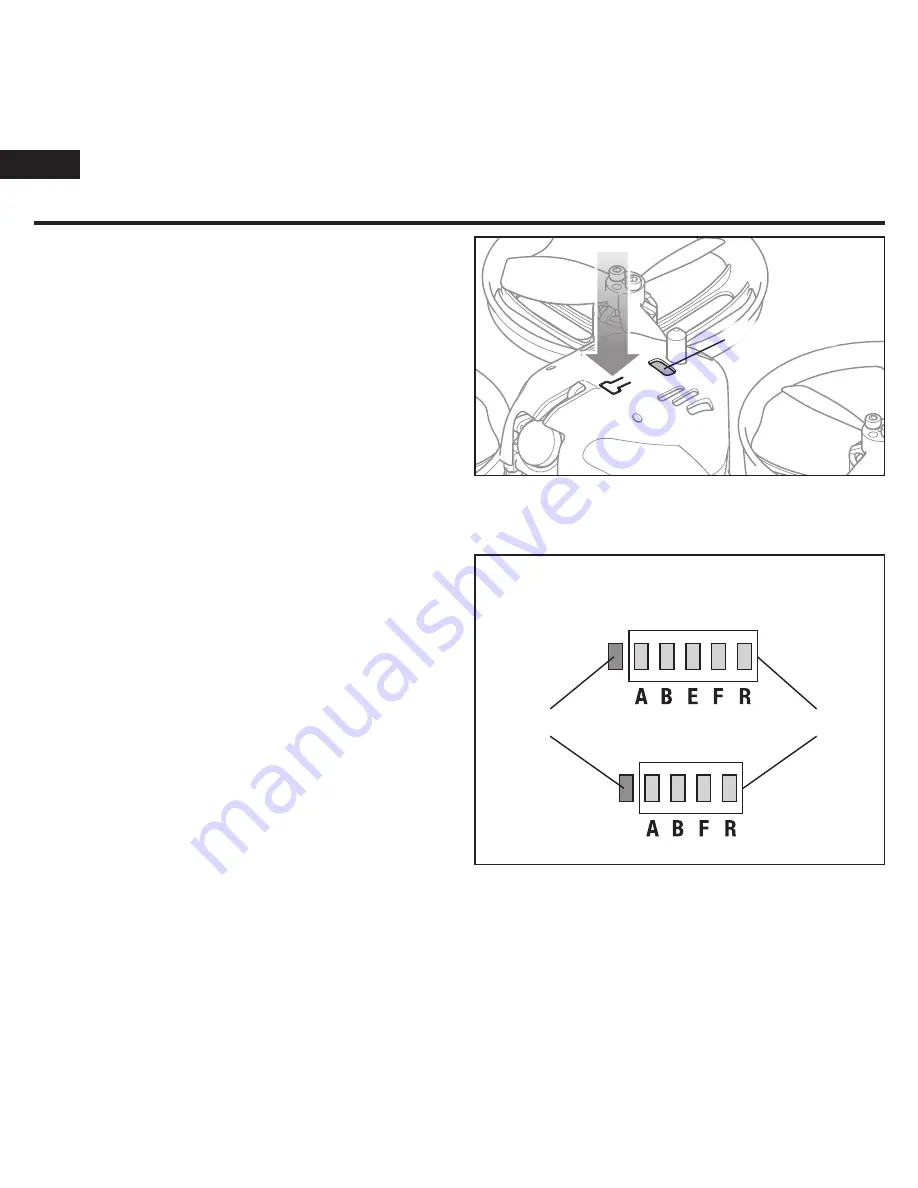
12
EN
Using the Video Transmitter
Consult local laws and ordinances before operating FPV
equipment. In some areas, FPV operation may be limited
or prohibited. You are responsible for operating this
product in a legal and responsible manner.
See the Available Frequency table to fi nd the desired
video channel and band. The video transmitter channel
and band are changed using the button on the top of the
quadcopter, as shown. There are 6 LEDs on the video
transmitter board. The red LED is the channel indicator.
The next 5 blue LEDs are the band indicators.
IMPORTANT:
The 25mW video transmitter included with the European Union version of the Torrent (BL-
H04050EU)has 4 blue LEDs. Band E is not available on this version.
Channel Selection:
1. Channel 1 is indicated by the red LED
glowing solid.
2. Press the button to cycle through the channels
(1-8). The red LED will fl ash once as you cycle
through each channel. Press the button once
for each channel until the desired channel is
reached. If unsure of the current transmitter
channel, press the button to cycle the channels
until you reach channel 1, indicated by a solid
red LED, then cycle to the channel desired.
Band Selection:
1. Press and hold the button to change the video transmitter band.
2. Each time the button is pressed and held, the blue band LED will indicate a change to the next
available band. The blue LEDs indicate FS/IRC band, band E (North America only), band A, race
band and band B, in that order as shown in the illustration.
LED window
Video Transmitter LEDs
150mW North American version
25mW EU version
Channel
Band










































