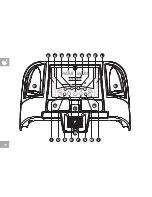16
TArGET ProfiLES
TArGET 1 – TiME: Allows user to set a target based on how long they would like to workout. Time targets can range
from 15:00 – 99:00. TIME will count down. DISTANCE and CALORIES will count up from zero.
TArGET 2 – DiSTAnCE: Allows user to set a target based on distance they would like to complete. Distance target
can range from 0.25 – 26.25 miles. DISTANCE will count down. TIME and CALORIES will count up from zero.
TArGET 3 – CALoriES: Allows user to set a target based on the number of calories they would like to burn. Calories
target can range from 20 – 980 calories. CALORIES will count down. TIME and DISTANCE will count up from zero.
no TArGET: Allows user to select a workout profile that has no specified time, distance, or calorie target.
TIME, DISTANCE, and CALORIES will all count up from zero.
WorKoUT ProfiLES
NOTE: Adjusting the speed and/or incline during your workout will affect the program intensity resulting in the speed and incline changing accordingly
for each program segment.
1) MAnUAL: Allows ‘on the fly’ manual speed and incline changes.
2) inTErvALS: Improves your strength, speed and endurance by increasing and decreasing the speed throughout your workout to
involve your heart and other muscles.
Segment
Warm Up
1
2
Segments 1 & 2
repeat until target is
complete
Time
4:00 Mins
90 sec
30 sec
Speed
1
1.5
2
4
Incline
1
1.5
0.5
1.5
Summary of Contents for HORIZON GS1050T TREADMILL GS1050T
Page 1: ...GS1050T TREADMILL OWNER S MANUAL Read the treadmill guide before using this owner s manual...
Page 2: ...2...
Page 20: ...20...
Page 21: ...21 LIMITED HOME USE WARRANTY...