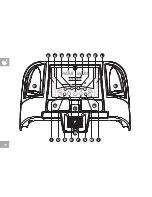10
ASSEMBLY STEP 5
BOLT (G)
15 mm
Qty: 2
FLAT WASHER (J)
15 mm
Qty: 2
BOLT (K)
12 mm
Qty: 2
HArDWArE bAG 5 CONTENTS :
CONSOLE
CONSOLE MAST
BOLTS (G)
FLAT WASHERS (J)
BOLTS (K)
HANDLEBAR
HANDLERBAR BOOT
A
Open HArDWArE bAG 5.
B
Slide left HAnDLEbAr to ConSoLE and
attach using 1 boLT (K).
C
Slide HAnDLEbAr booT UP over bottom of
HAnDLEbAr.
D
Attach left HAnDLEbAr to ConSoLE MAST
using 1 boLT (G) and 1 fLAT WASHEr j).
E
Slide HAnDLEbAr booT down to cover
HAnDLEbAr-MAST conection.
F
Repeat on other side.
G
Connect power plug to the treadmill and
connect the cord to a power outlet. The on/
off switch is located next to the power cord.
Flip this switch to the ‘ON’ position, so that
the switch is lit. You will hear a beep and the
console will turn on.
H
Before the first use, lubricate the treadmill deck by
following the instructions in the MAINTENANCE
section in the TREADMILL GUIDE.
ASSEMBLY COMPLETE!
Summary of Contents for HORIZON GS1050T TREADMILL GS1050T
Page 1: ...GS1050T TREADMILL OWNER S MANUAL Read the treadmill guide before using this owner s manual...
Page 2: ...2...
Page 20: ...20...
Page 21: ...21 LIMITED HOME USE WARRANTY...