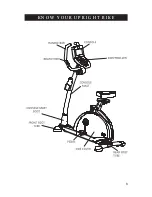Your Watts Control Program (Program 1) is designed for you to exercise at a set
workout level. The resistance level (Watts setting) will increase or decrease according
to the pedal rate (RPM) in order to achieve your desired Watts set. The lower the
RPM the higher the watts setting, the higher number of revolutions per minute you
do the lower the watts settings. To use your Watts Control Program, follow these
instructions:
1) Choose the “Watts Control” program by turning the controller, then press the
controller to confirm.
2) Turn the controller to choose the desired Watts set up. The default Watts set up is
25W, with the Watts range being 25 ~ 400W. Next, press the controller to confirm
the Watts setting.
3) Turn the controller to choose the desired Time set up. The default Time set up is 0
minutes, so you can select a time range from 0 ~ 99 minutes. Once selected, press
the controller to confirm your Time setting.
4) Turn the controller to choose your User Weight. The default Weight set up is
68kg/150lbs, and the weight range is 20 ~ 150kg / 50 ~ 400lbs. Once selected press
the controller to confirm your Weight setting.
5) Press the controller to begin your Watts Control Program.
USING YOUR WATTS CONTROL PROGRAM
17
Summary of Contents for Focus 607
Page 1: ...UPRIGHT BIKE Focus 607 ...
Page 2: ......
Page 9: ...K N O W Y O U R U P R I G H T B I K E 8 ...
Page 34: ...V2 0 ...