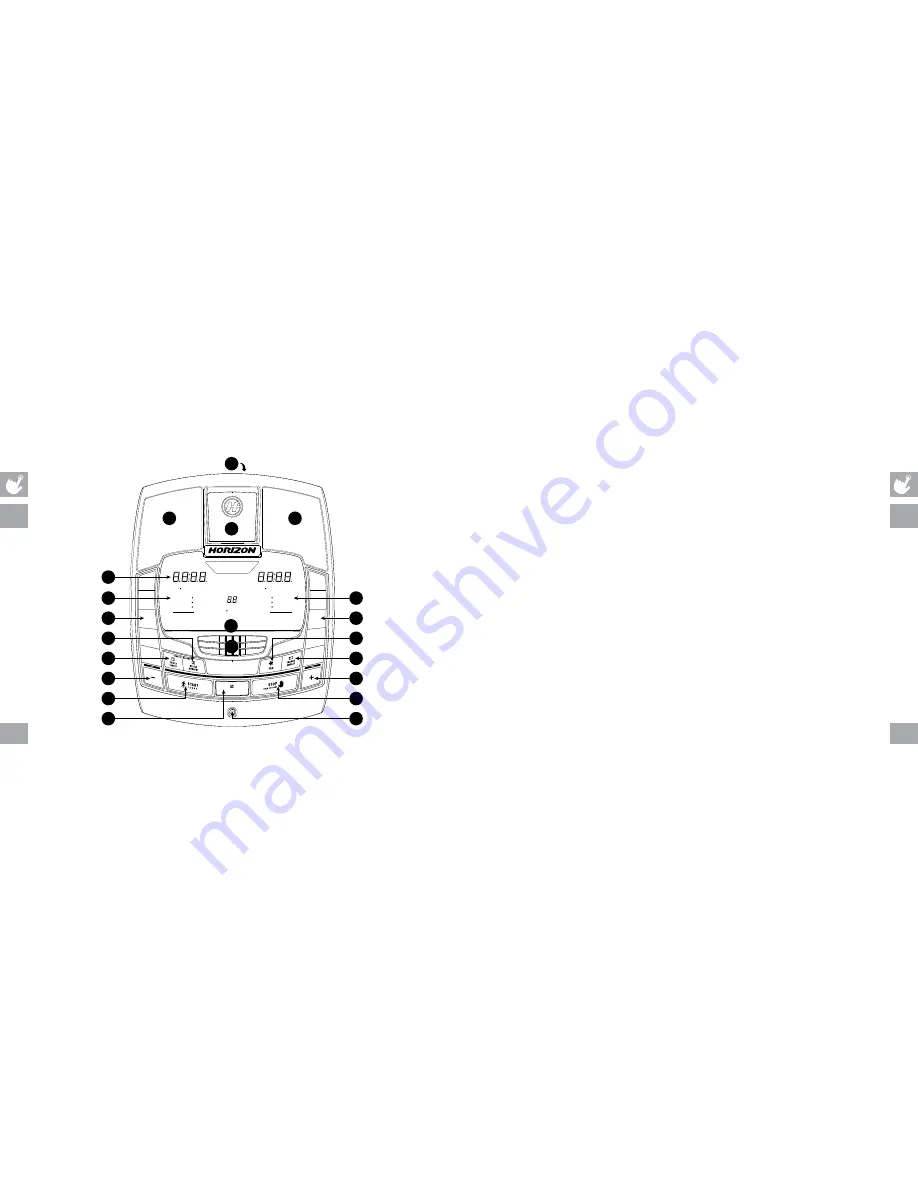
20
21
enDUrance 3 conSole operation
Note: There is a thin protective sheet of clear plastic on the overlay of the console that should be removed before use.
a) leD DiSplaY WinDoWS
: time, distance, calories, heart rate, speed and resistance level.
B) tarGet leD inDicatorS
: indicates what target (if any) is set for the current program.
c) WorKoUt leD inDicatorS
: indicates what workout (if any) is set for the current program.
D) Select tarGet
: press to select your desired target.
e) Select WorKoUt
: press to select your desired workout.
F) Start
: press to begin exercising, starts your workout, or resume exercising after pause.
G) Stop
: press to pause/end your workout. Hold for 3 seconds to reset the console.
H) + / – KeYS
: used to adjust resistance level.
i) qUicK KeYS
: used to reach desired resistance level more quickly.
J) enter
: used to confirm a selection.
K) cHanGe DiSplaY
: press to change display feedback during workout.
l) Fan KeY
: press to turn fan on and off.
M) Fan
: personal workout fan.
n) SpeaKerS
: music plays through speakers when your Cd / MP3 player is connected to the console.
o) aUDio in JacK
: plug your Cd / MP3 player into the console using the included audio adaptor cable.
p) aUDio oUt / HeaDpHone JacK
: plug your headphones into this jack to listen to your music through the headphones.
Note: when headphones are plugged into the headphone jack the sound will no longer come out through the speakers.
q) Mp3 plaYer pocKet
: used to store your MP3 player.
r) reaDinG racK
: holds reading material.
*
Maximum user’s body weight = 125 kg / 275 lbs
DISTANCE
TIME
SPEED
LEVEL
CALORIES
HEART RATE
TARGETS
TIME
CALORIES
DISTANCE
WORKOUTS
ROLLING
INTERVALS
WEIGHT LOSS
1
2
3
4
5
6
7
8
9
10
ENTER
C
A
B
D
H
F
J
E
K
H
G
P
L
I
I
M
Q
N
N
O
R
Endurance
3
Endurance
3

















