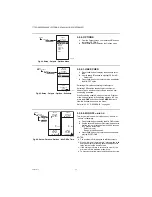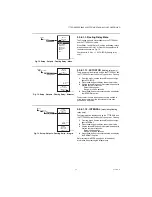T775R SERIES 2000 ELECTRONIC STAND-ALONE CONTROLLER
62-0249—13
28
Fig. 69. Setup - Outputs - Options - Sync.
3.3.5.5 SYNC
(synchronize setpoint changes)
1.
Press the
button to display the Sync values.
2.
Use the
and
buttons to select YES or NO.
3.
Default: NO
4.
Press the
button to accept the value and return to
the Options menu.
Depending on the model, selecting YES causes all
setpoints for all relays and MODs to sync to any change
to:
• Relay 1 for models without MOD outputs
• MOD1 for models with MOD outputs
For example, assume the MOD1 setpoint is 110°F, MOD2
is 115°F, and Relay 1 is 120°F. With SYNC=YES, when
the MOD1 setpoint is adjusted to 112°F (increase 2°F),
then MOD2 and all other relay setpoints increase by 2°F.
Thus the MOD2 setpoint is now 117°F and the relay 1
setpoint is 122°F.
3.3.5.6. Exit Options Setup
Press the
button (or highlight EXIT and press the
button) to exit and return to the Outputs menu.
Continue with “3.3.6. Setting up the Relays”
Fig. 70. Setup - Outputs - Relay Menu.
3.3.6. Setting up the Relays
1.
From the Outputs menu, use the
and
buttons
to highlight the desired relay (1-4 depending on
model).
2.
Press the
button to display the selected relay
menu.
The TYPE selection shown in Fig. 70 displays only for
Relay 1 and Relay 3.
Continue with the remainder of this section to setup the
relay outputs.
Fig. 71. Setup - Outputs - Relay - Type.
3.3.6.1. TYPE
(standard or floating)
The Floating option is only available on the T775R2001
and the T775R2035 models.
For these models, this selection displays only for Relay 1
and/or Relay 3.
Press the
button to display the Type values.
3.
Use the
and
buttons to select STANDARD OR
FLOATING.
Default: STANDARD (not floating)
4.
Press the
button to accept the value and return to
the Relay menu.
• If you select FLOATING, the relays are paired (1-2 or
3-4) and are setup together. Continue with “3.3.6.1.1.
Floating Relay Menu” on page 29.
• If you select STANDARD, go to “3.3.6.2. SCHEDULE”
SETUP
OUTPUTS
OPTIONS
SYNC
SETUP
OUTPUTS
OPTIONS
SYNC
ALL
SETPTS
CHANGE
NO
YES
M28657
SETUP
OUTPUTS
RELAY
1
SETUP
OUTPUTS
RELAY 1
TYPE
SCHEDULE
RESET
RESET RT
EXIT
M24349
SETUP
OUTPUTS
RELAY 1
TYPE
SETUP
OUTPUTS
RELAY 1
TYPE
SELECT
TYPE FOR
RELAY 1
STANDARD
FLOATING
M24350