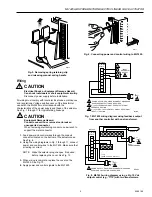ML7425A,B SPRING RETURN ELECTRIC LINEAR VALVE ACTUATOR
63-2518-3
5
Fig. 5. Removing spring retaining clip
and releasing manual spring handle.
Wiring
CAUTION
Electrical Shock or Equipment Damage Hazard.
Can shock individuals or short equipment circuitry.
Disconnect power supply before installation.
All wiring must comply with local electrical codes, ordinances
and regulations. Voltage and frequency of the transformer
used with the ML7425 must correspond with the
characteristics of the power supply and those of the actuator.
See Fig. 7 through 11 for typical wiring hookups.
CAUTION
Equipment Damage Hazard.
Conduit connection or removal can break an
unsupported connector.
When removing or attaching conduit, use a wrench to
support the metal connector.
1. Feed power and control wires through the conduit
connector located on the bottom of the actuator case.
See Fig. 6.
2. Using the wiring diagrams in Fig. 7 through 11, connect
power and control wires to the ML7425. Make sure that
all wiring is correct.
NOTE:
Make the selector plug changes, if required,
before replacing the cover. See Fig. 12.
3. When wiring is complete, replace the cover on the
ML7425. See Fig. 13.
4. Apply power and control signals to the ML7425.
M6629
Fig. 6. Connecting power and control wiring to ML7425.
M6630
Fig. 7. ML7425 wiring diagram using feedback output
from another controller with one transformer.
POWER SUPPLY. PROVIDE DISCONNECT MEANS AND
OVERLOAD PROTECTION AS REQUIRED.
F
+
0-10 Vdc OR 2-10 Vdc CONTROL SIGNAL. SEE SIGNAL
INPUT (+) SECTION.
2-10 Vdc FEEDBACK SIGNAL. SEE OUTPUT SIGNAL
FEEDBACK SECTION.
ML7425
WIRING
STRIP
F
+
–
T2
T1
O1
O2
TS
1
3
2
INPUT
(FEEDBACK)
OUTPUT
3
2
1
L1
(HOT)
L2
–
C8286B
Fig. 8. ML7425 wiring diagram using a 2 to 10 Vdc
output control (e.g., T775) with two transformers.
L1
(HOT)
L2
1
1
WIRING
STRIP
F
+
–
T2
T1
O1
O2
TS
1
1
2
2
3
3
4
5
6
L1
(HOT)
L2
1
ML7425
T775
(WITH 2-10 VDC OUTPUT)
DUAL
TRANSFORMERS
POWER SUPPLY. PROVIDE DISCONNECT MEANS AND
OVERLOAD PROTECTION AS REQUIRED.
M7894
SENSOR