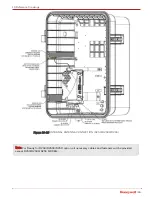|
76
13 As Shipped Configuration Reload Procedure
User can reset the configured values in the device to 'As shipped configuration' by considering the
following procedure:
Note:
This As Shipped configuration reload procedure can be done ONLY on IrDA communication.
1. Establish an IrDA communication between 350S and MasterLink software application.
2. After a successful connection to the device, in the MasterLink software application window Click
View/Edit on the Menu bar.
• In the View/Edit page, read the item 1613 from Raw Item Access.
• If the value is 2121488 then, there is a backup available and the user can proceed with the As
Shipped configuration with the available back up.
• But, if the value is not equal to 2121488 then, the device will give an unknown error.
• User has to then initiate the configuration reload procedure as explained in the next step below.
• User should have 'Modify' and 'Change' privileges to perform the As Shipped Configuration
reload procedure. If not, the device will return an 'Access Disabled Error'.
Note:
A device under MC seal cannot be restored to As Shipped configuration.
Navigate to 'Configure by Group'. Click on 'Advanced Options' a new pop-up window 'Raw Item Access'
appears.
Write the value “20139380” into item number 264 and wait for one minute. Then, Disconnect the device.
13 As Shipped Configuration Reload Procedure