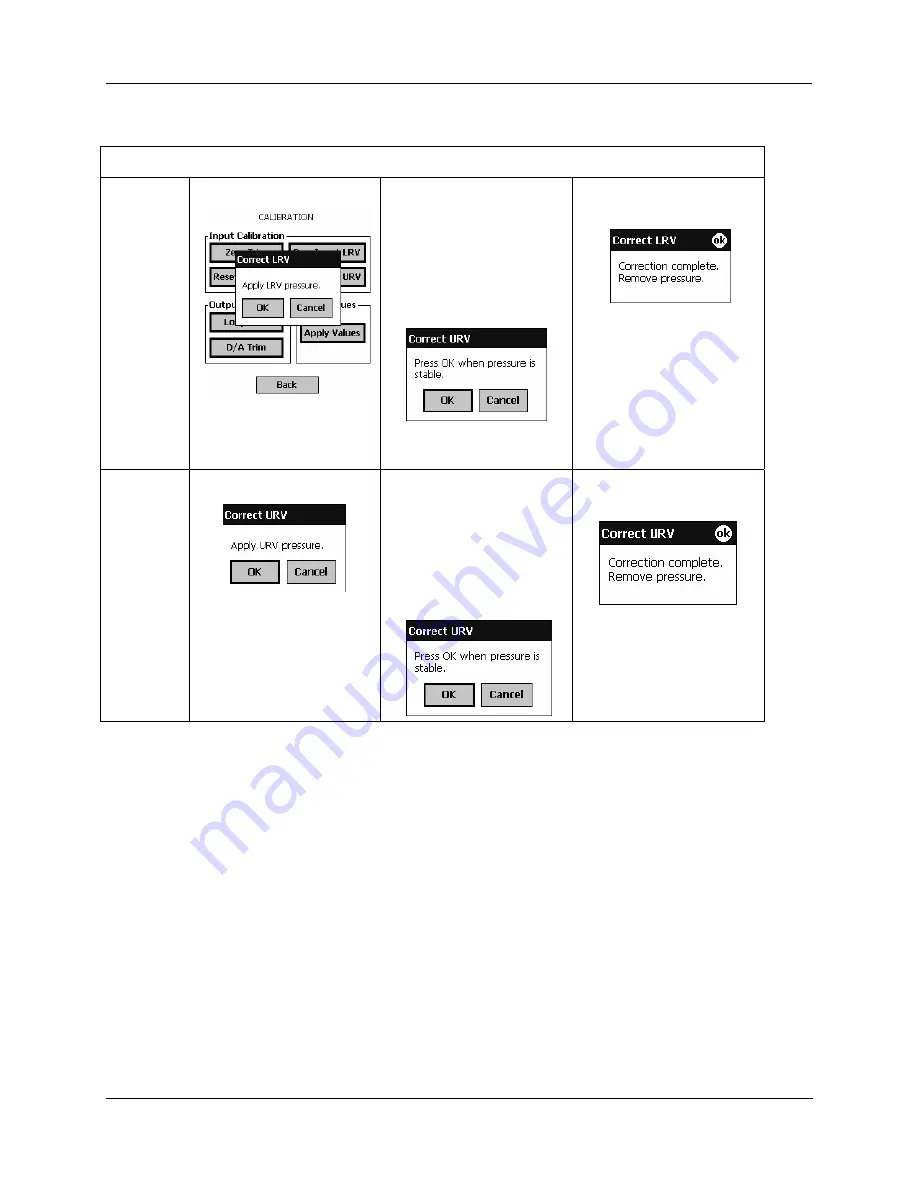
MC Toolkit Software with Honeywell HART Transmitters
Release 3
34-ST-25-20 MC Toolkit User Manual
53
9/06
Table 13 Honeywell HART Calibration - LRV and URV
Correct
LRV
(St3000
and
STT25H)
Select
Corr. Input LRV
Connect precision input
pressure source, and set to
the desired Lower Range
Value.
Ensure that pressure input
source is correct and is not
varying.
Then, to set the LRV
parameter in the transmitter
to the applied value, select
OK
in the pop-up window.
The LRV value is stored in
the transmitter.
Correct
URV
(ST3000
and
STT25H)
Select
Correct Input URV
.
Connect precision input
pressure source, and set to
the desired Upper Range
Value.
Ensure that pressure input
source is correct and is not
varying.
Then, to set the LRV
parameter in the transmitter
to the applied value, select
OK
in the pop-up window.
The URV value is stored in
the transmitter.






























