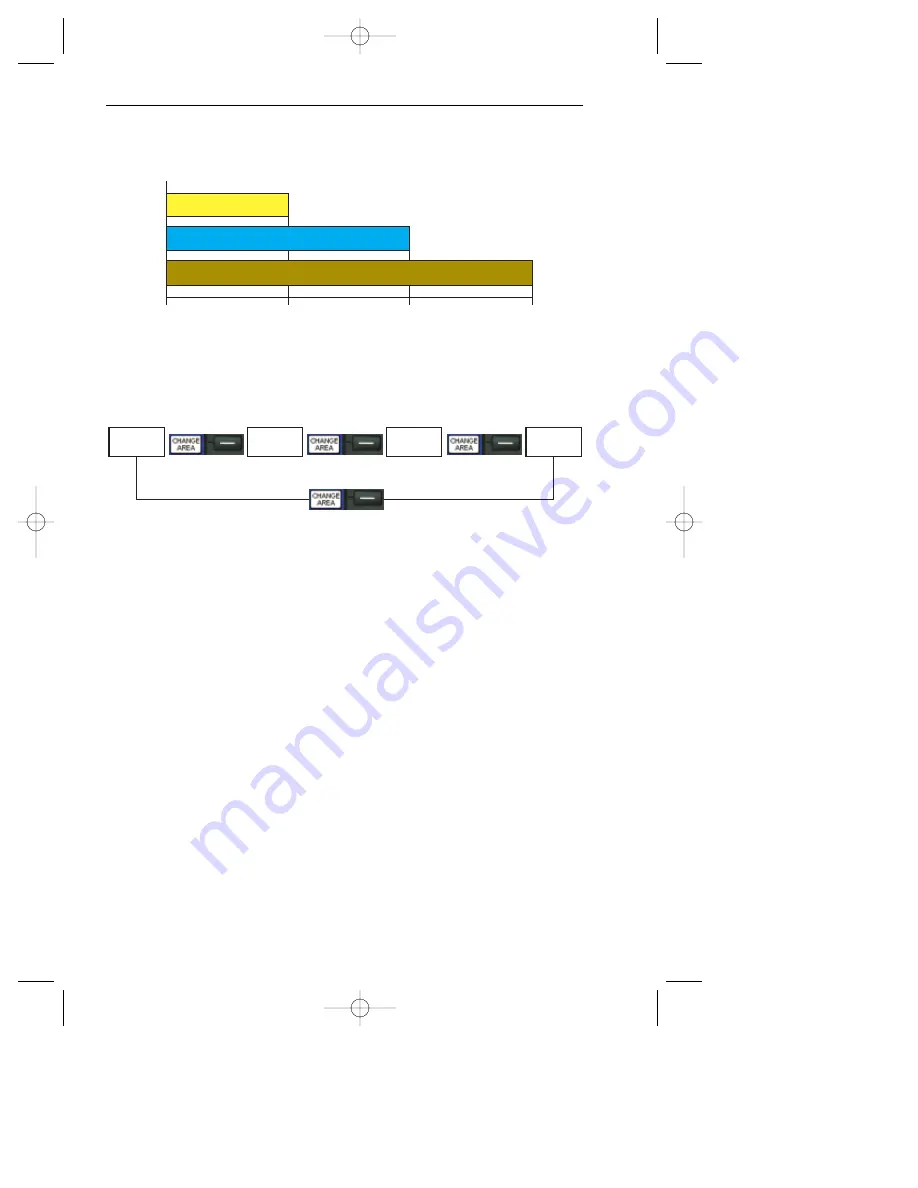
34
Revision 2 Nov/2002
KMD 550/850 FIS Addendum
Note that the displayed report in Figure 33 is 61 minutes old. The bar
indicates a percentage of time left before expiration. The bar will be
green the first 50%, then turn yellow.
2. Press the CHANGE AREA softkey to view reports for either
NEAREST to present position, USER DEFINED location, DESTINA-
TION (last waypoint in a flightplan) or FPLN WPT (any waypoint in an
active flightplan). The softkey cycles through the AREAs as shown in
Figure 37.
These four selectable areas are used to make it easier to find all the
reports near a specific location without having to know the exact identifier
of the reporting station. Again, refer to Figure 36 to understand the rela-
tionship between the selected AREA and the selected MODE.
Normal Operation
☞
☞
☞
Destination
Flightplan
Waypoint
Nearest
User
Defined
☞
Figure 37
METAR
TAF
PIREP
Radius in Nautical Miles of Selected Area
0
50
100
150
Selected Area
Figure 36
KMD 550/850 FIS PG R2 11/21/02 5:34 PM Page 34






























