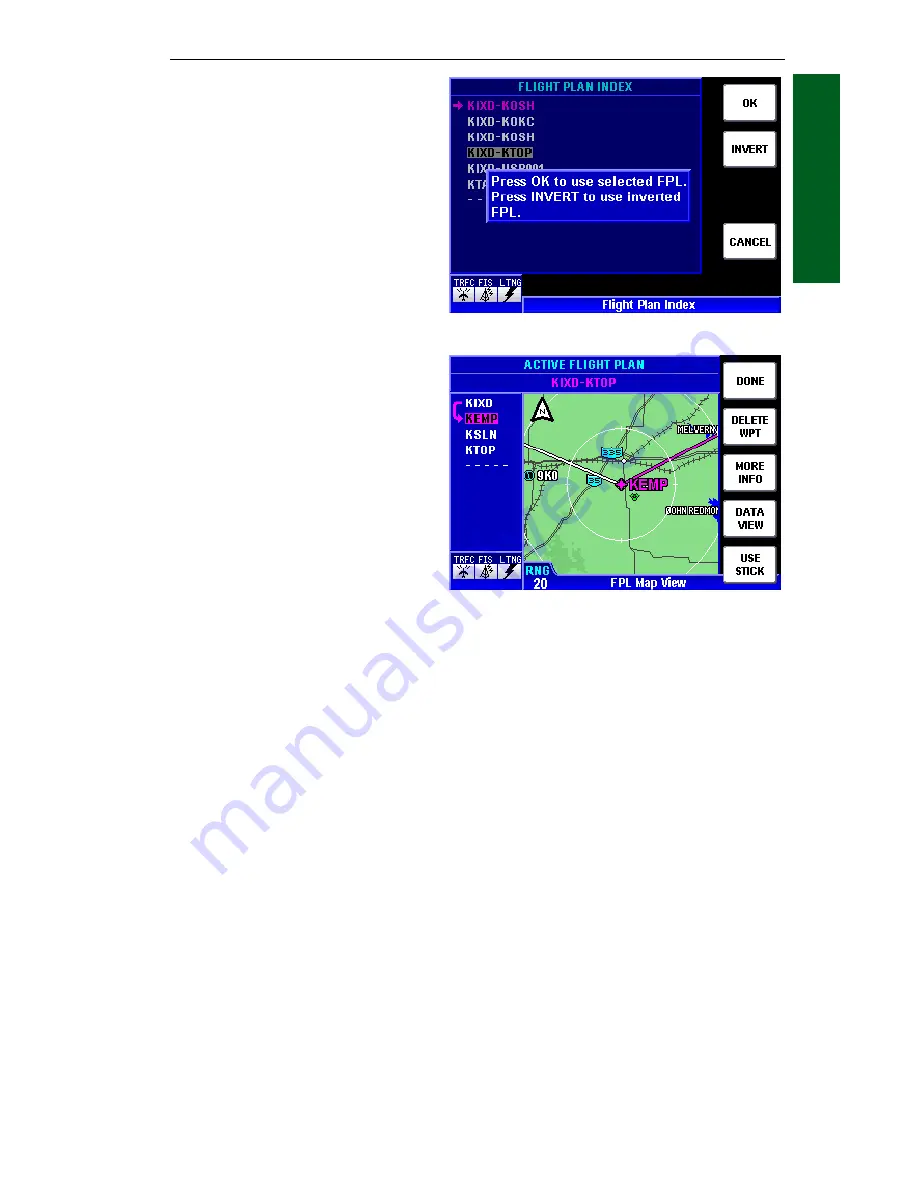
1-65
Rev 2 Apr/2004
KMD 250 Pilot's Guide
Section 1
Basic Operation
3.
Press the
USE
Softkey and
Figure 1-119 will be displayed.
4.
Press the
OK
Softkey to
use the selected flight plan. If
desired, the selected flight plan
can be navigated in reverse by
pressing the
INVERT
Softkey.
The selected flight plan will now
be displayed on the
ACTIVE
FLIGHT PLAN
Page as in
Figure 1-120.
5.
Press the
DONE
Softkey to
return to the
FLIGHT PLAN
INDEX
Page.
Flight Plan Operation
Figure 1-119
Figure 1-120
Summary of Contents for KMD 250
Page 1: ...B KMD 250 Multi Function Display GPS Pilot s Guide N ...
Page 9: ...R 6 Intentionally left blank ...
Page 19: ...Table of Contents x KMD 250 Pilot s Guide Rev 4 Aug 2007 Intentionally left blank ...
Page 111: ...1 92 Rev 2 Apr 2004 KMD 250 Pilot s Guide Section 1 Basic Operation Map Display Icons ...
Page 112: ...1 93 Rev 2 Apr 2004 KMD 250 Pilot s Guide Section 1 Basic Operation Map Display Icons ...
Page 113: ...1 94 Rev 2 Apr 2004 KMD 250 Pilot s Guide Section 1 Basic Operation Map Display Icons ...
Page 273: ...I 14 Rev 4 Aug 2007 KMD 250 Pilot s Guide Index Index Intentionally left blank ...






























