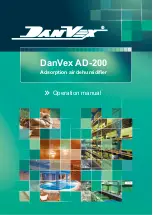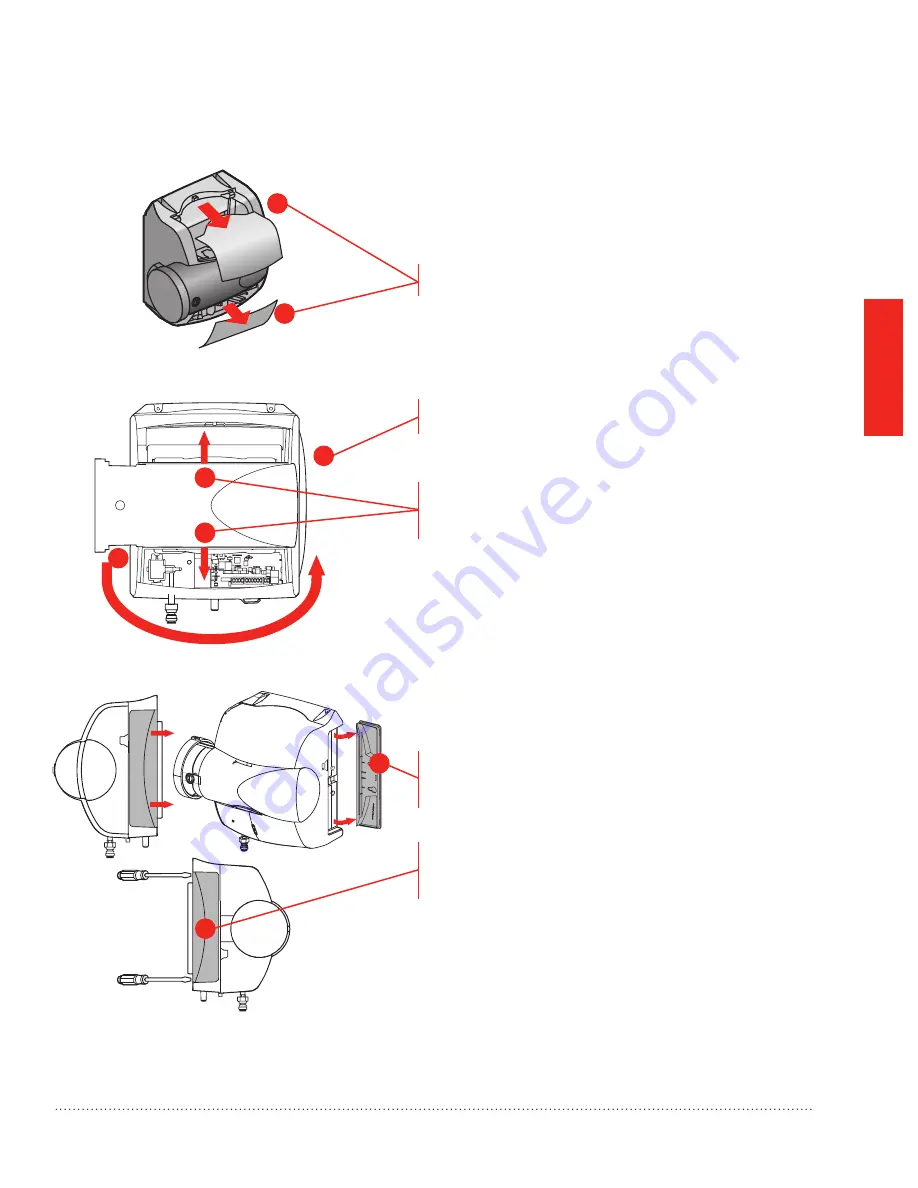
MOUNTING
STEP THREE:
Configure Humidifier Bypass
Configure the humidifier bypass outlet to the side that
best fits the application.
If the bypass needs to be on the other side, remove
the top and bottom covers.
Unplug the damper wire and plug in on the other side
(HE150/HE250 only).
Pull the bypass clamps apart from center to remove
the bypass; snap it back into place with the outlet on
the desired side.
Ensure that the pad is accessible. The handle of the
pad holder and side panel of the humidifier can be
switched so the pad holder can be removed (opposite
side of the bypass duct opening).
To remove the handle for the pad holder, slide it
toward the back of the humidifier, then pull it away
from the humidifier.
To remove the opposite side panel, place a
screwdriver into the two slots on the back of the
humidifier, and pop the panel off.
Snap the pad holder handle and side panel back into
place in the desired configuration.
MCR29875
If you are installing HE300 Fan model, proceed to page 10.
Bypass Model Installation
MCR29876
1
1
2
2
3
3
MCR29946
4
5
Humidifier 69-2413EF—09
7