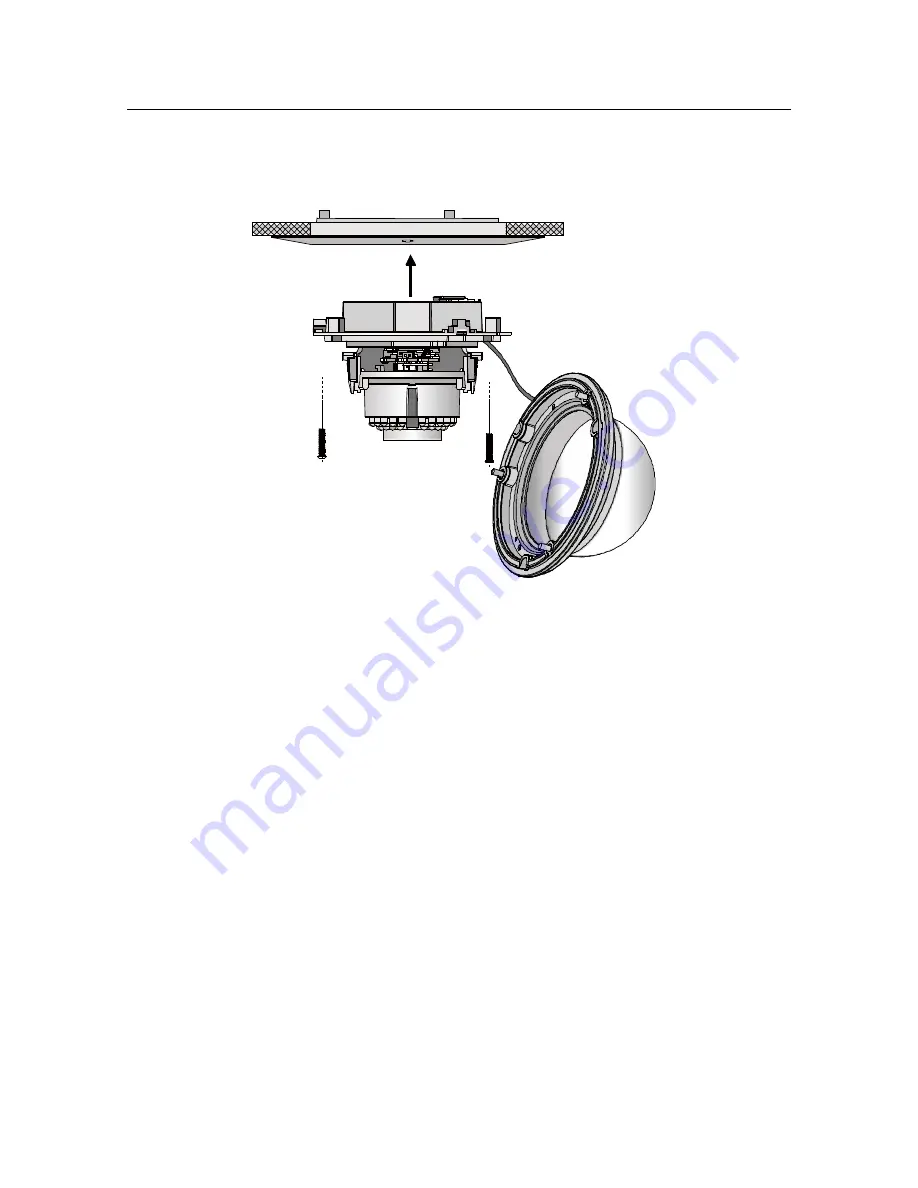
18
HD273H(X) Minidome Camera User Guide
800-18606 – A – 06/2014
4. Align the camera with the in-ceiling mount, and tighten the
set screws to secure the camera with the in-ceiling mount.
Figure 1-9 Securing the Camera
5. Connect the video output (BNC) connector to the monitor.
Connect the power connector to the power supply.
6. Adjust the image and focus. Please refer to the Adjusting
the Image and Focus section on page 23
for more detailed
information.
7. Fit the black liner back onto the camera (see Figure 1-10).






























