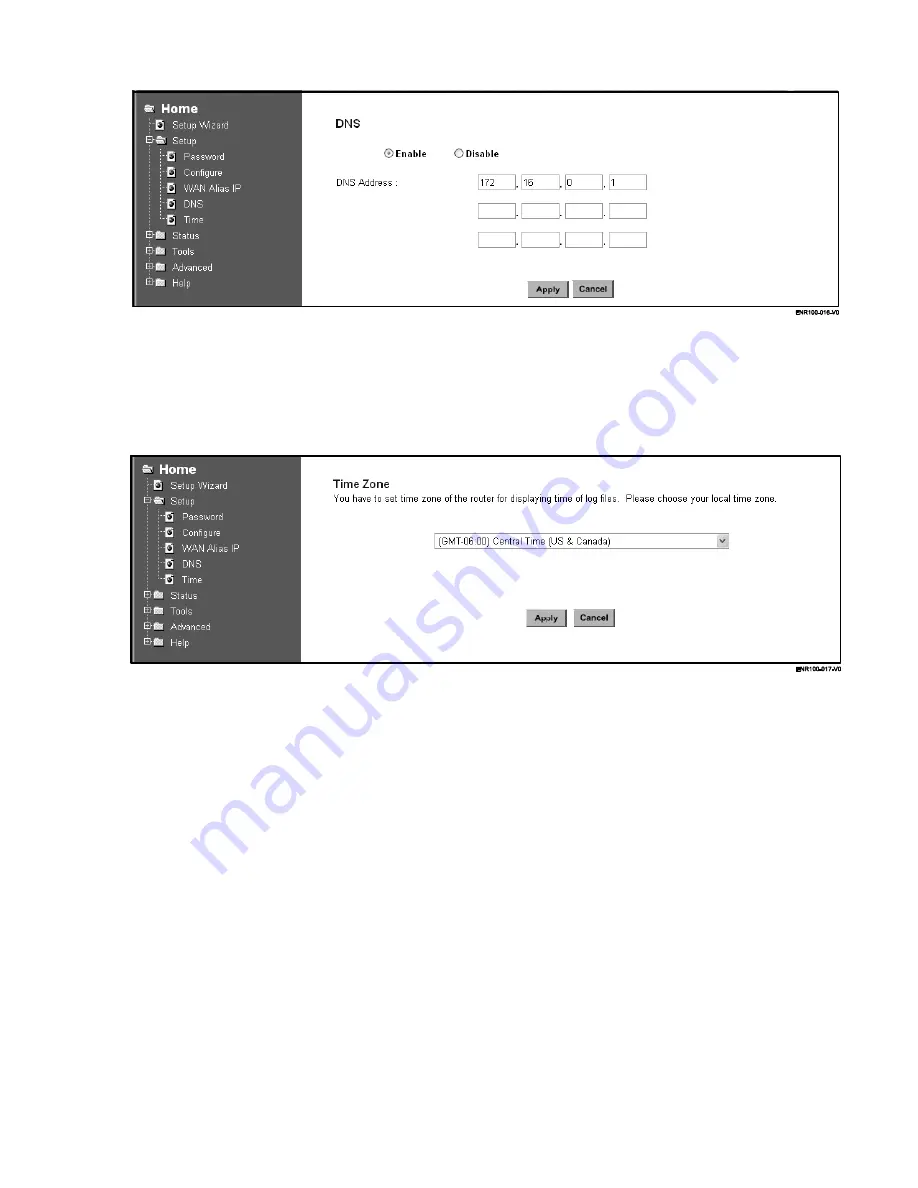
-15-
Figure 3-12
DNS
3.2.7 Time
You can get the data of log files by setting the time zone. (See figure3-13 Time Zone)
Figure 3-13
Time Zone
3.3 Browsing the Status
3.3.1 Status
This screen provides the current information of the device. All of the information provided is read-only. (See
Figure 3-14
Status Menu Screen
)
Router Name:
You will see the name of this device in this field.
Firmware Version:
You will see the installed version of the firmware.
WAN IP Configure:
This field shows whether or not you have enabled the use of PPPoE connection, Static
IP or Dynamic IP.
Firewall Settings:
-
NAT
allows all of the computers on your network to use one IP address.
-
Hacker Attack Protect
keeps you from hackers’ attack.
-
DHCP server
shows the status of the router’s DHCP server function.
-
Block Hacker Scan
makes your Router invisible so that hackers cannot find your Router on the network.
-
Remote Management
allows you to manage this device from the remote site via the network.
















































