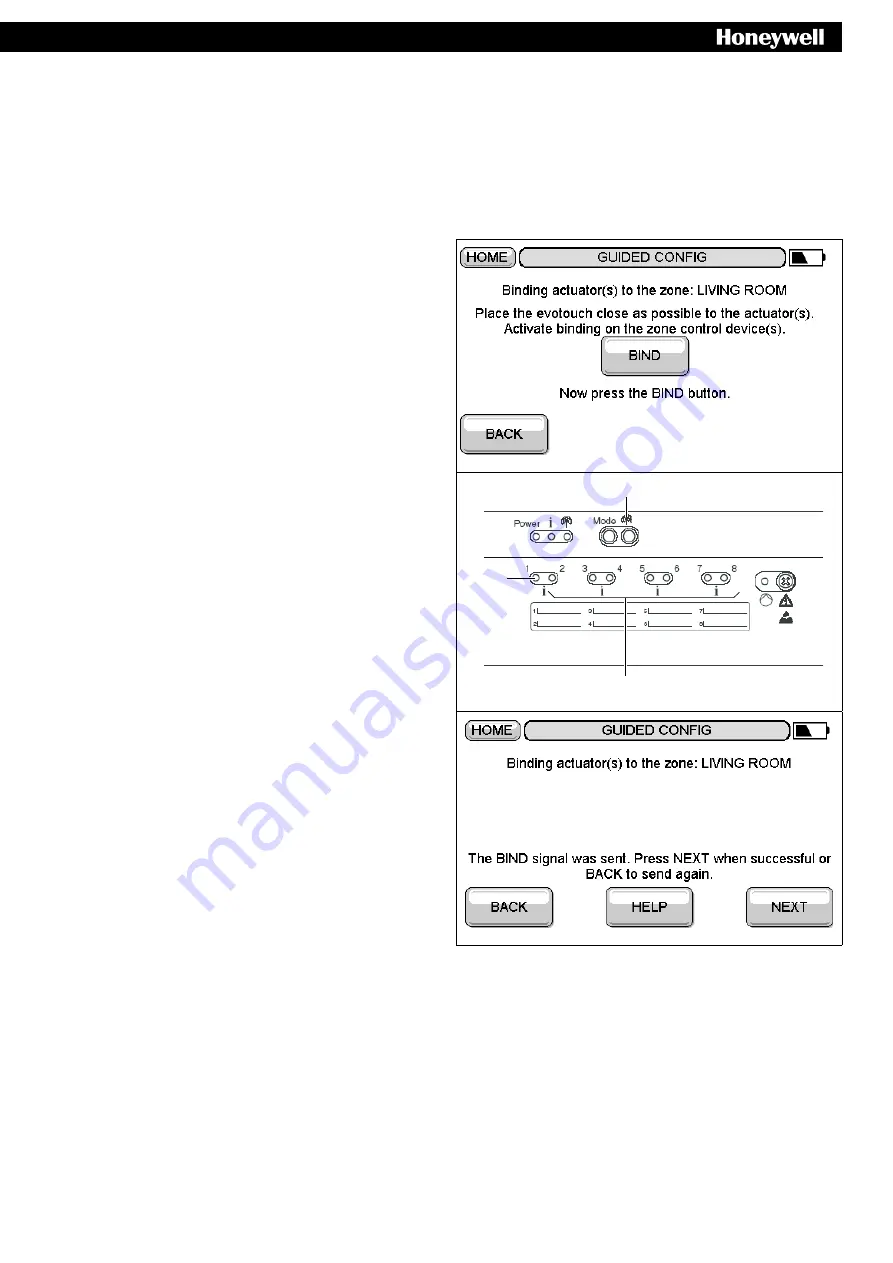
Application Manual
37
Binding the evotouch controller to the HCE80(R) / HCC80(R) underfloor
4.7
heating controller
i
For zones 2 – 6 an external room sensor (DT92 / HCW82 / HCF82) must be bound to the
evotouch controller.
Binding room sensor
4.7.1
Follow the guided or expert configuration until the
f
following screen appears.
Press and hold the installation button (1) at the
f
underfloor heating controller for approx. 2 seconds.
The LED of zone 1 flashes red.
1
3
2
Position the
f
evotouch controller as close as possible
to the underfloor heating controller.
Press the BIND button on the
f
evotouch controller
to send the bind signal to the underfloor heating
controller.
The LED of the selected one lights continuously red.
Press the BACK button on the
f
evotouch controller to
proceed with the binding of the room setpoint.
Summary of Contents for EVOTOUCH CONTROLLER
Page 1: ...1 Application Manual ...
Page 46: ...46 evotouch ...
Page 47: ...Application Manual 47 ...


























