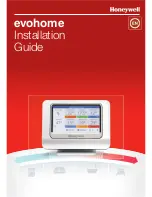First, power up the
evohome
Controller
1
Remove the cover, remove the battery
tab and replace the cover
2
Place it on the table stand or wall bracket
3
Once the batteries are fully charged, the evohome
Controller can be easily removed from the table stand or
wall bracket for ease of programming. After 30 minutes
the evohome Controller will emit a beep to indicate that
it should be replaced on the stand or wall bracket
Your
evohome
Controller
comes with *rechargeable
batteries which are pre-
charged allowing you to set-
up the system while off the
table stand or wall bracket.
Place the
evohome
Controller on the table
stand or wall bracket
for normal use.
*Only use the
AA rechargeable
batteries provided
!
1
PUll TAB
Powering up your
evohome
Controller
10
Step 2: Set up your Central Controller
Summary of Contents for Evohome
Page 1: ...evohome Installation Guide ...
Page 14: ...12 Step 2 Set up your Central Controller ...
Page 38: ...36 Step 4 System test ...