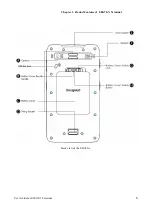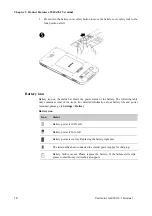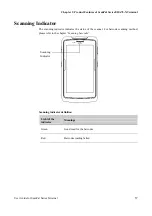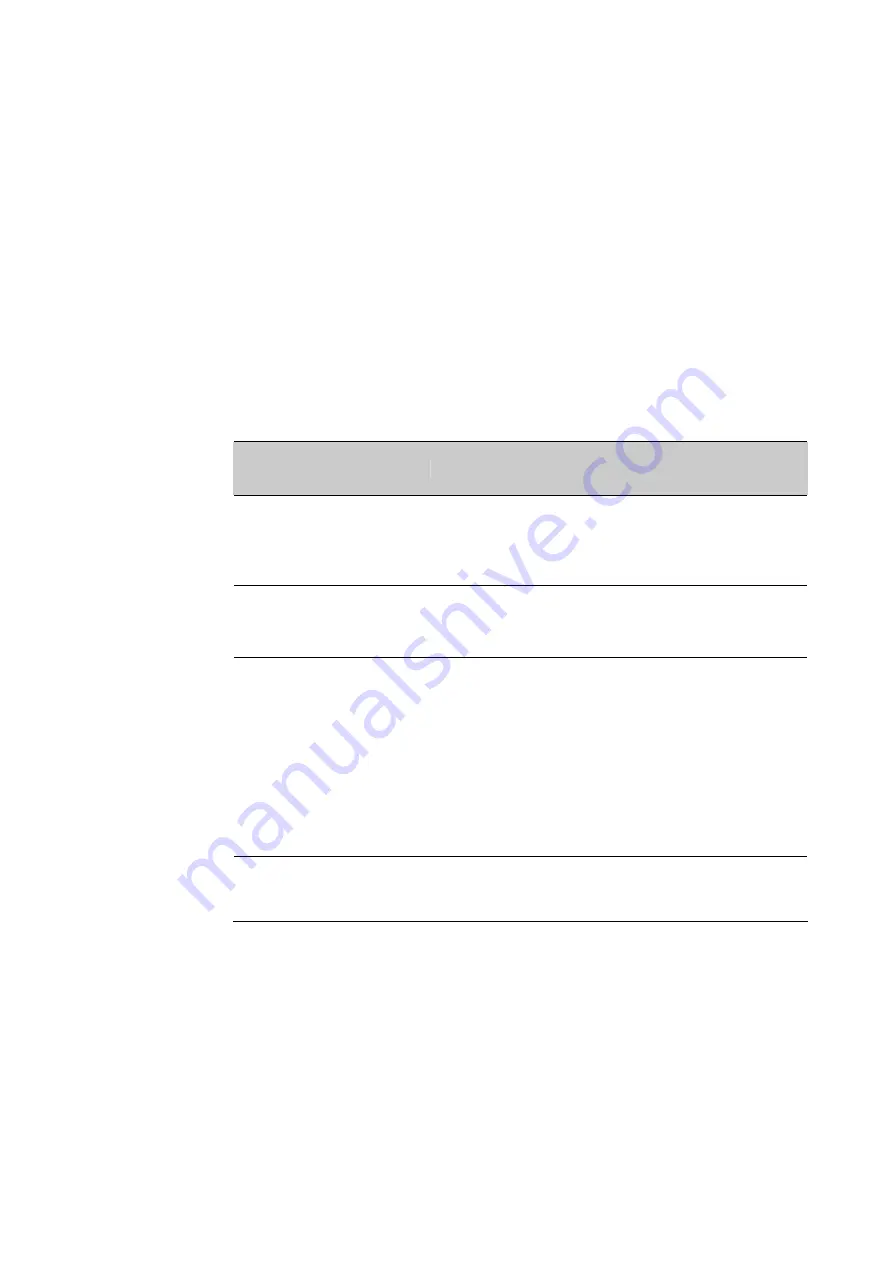
Chapter 1: Product Features of EDA70-3 Terminal
User Guide for EDA70-3 Terminal
13
Checking the remaining battery capacity
Except for the battery icon and power indicator, you can also get the battery capacity
information from Settings.
1. Tap
Settings
2. Tap
Battery
. The current percentage of remaining battery capacity and the remaining
time will be displayed. The list will present the power consumed by each application
and service. For detailed usage information, please tap the respective applications and
services in the list.
Battery life and maintenance
The battery will discharge slowly if it's placed outside of the terminal.
Tips for battery maintenance
If you have the following
needs:
Power saving plan:
Low power icon shows on
the screen or the power
indicator lights on when
the terminal is in use
Long press the power key and choose Turn Off.
The terminal will not be in
use for 5 minutes or more
Make sure no low power icon displayed and the power
indicator doesn't light on. Switch to sleep mode by
pressing the Power key.
The terminal will be stored
for more than one day
•
If you need to store this terminal for several days
(like a weekend), you need to install a fully charged
battery or connect the terminal to the power supply.
•
If you need to store it for a longer time, remove the
battery and charge it. Put the terminal and the battery
in a shady and cool place after the battery is fully
charged.
•
If the battery is to be stored for several months,
regular charging is needed for excellent battery
performance.
Store the battery outside
the terminal
Put the battery in the charger.