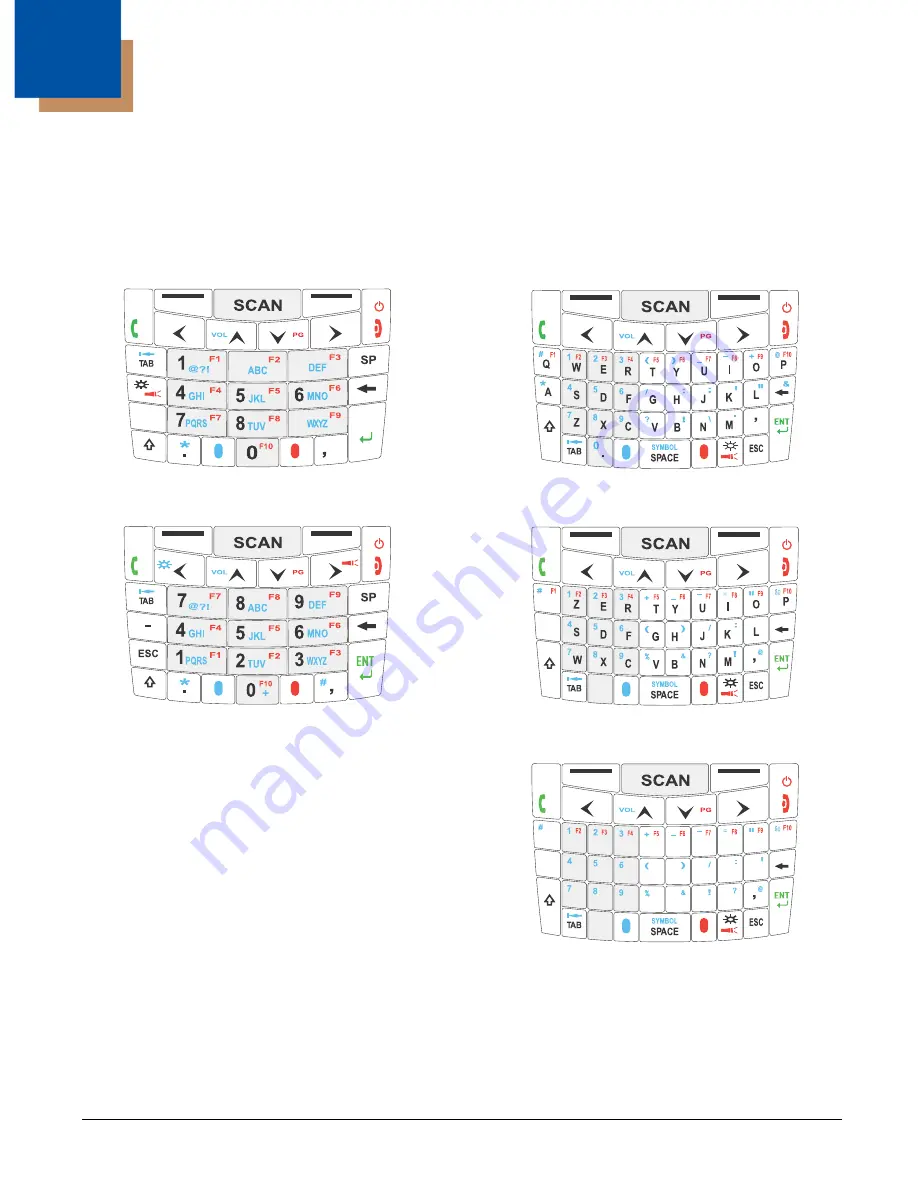
6 - 1
6
Using the Keyboards
Available Keyboards
Note: Contact a sales representative for information on additional keyboard options.
All Keyboards Contain the Following:
• Backlit for easy viewing in various lighting conditions.
• Centrally located Scan key for both right- and left-hand operation.
• Color-coding so you can clearly see the most common keyboard combinations.
• Function, navigation, and modifier keys.
0
.
Q
*
A
2
3
ENT
ESC
0
.
*
F1
L
S
F
R
W
D
X
C
E
Y
Q
A
V B
N
M
P
O
I
U
Z
T
G H
J
K
30-Key Numeric (Calculator) Keyboard
Summary of Contents for Dolphin 7800
Page 1: ...Dolphin 7800 with Windows Embedded Handheld 6 5 User s Guide ...
Page 16: ...1 8 ...
Page 28: ...2 12 ...
Page 54: ...4 8 ...
Page 106: ...8 12 ...
Page 126: ...10 8 ...
Page 136: ...12 8 ...
Page 150: ...14 6 ...
Page 158: ...15 8 ...
Page 174: ...17 6 ...
Page 177: ......






























