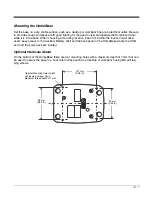10 - 2
Pairing and Trusted Devices
The terminal does support pairing. Pairing happens during general connection setup. Paired devices are
"trusted" devices. This means that there is unrestricted access to all services (including services that
require authorization and authentication).
A connection can exclude pairing. A device that is connected to the terminal but not paired with it is con-
sidered an untrusted device. Content can still be passed to untrusted devices by requiring authorization
with each attempt (for example, with the initialization of a file exchange).
Connecting to Other Bluetooth
Devices
To connect to other bluetooth devices, you need to perform a device discovery, select a discovered
device, and then connect to the selected device. Pairing happens as part of the connection process.
1.
Make sure the bluetooth device is in range and set to be discoverable by other bluetooth devices.
2.
In the Dolphin Wireless Manager, tap
Menu
>
Bluetooth
Settings
.
OR
Tap
>
Settings
>
Bluetooth
.
3.
Tap
Add new device
. The terminal begins searching for discoverable Bluetooth devices.
Summary of Contents for Dolphin 7800
Page 1: ...Dolphin 7800 with Windows Embedded Handheld 6 5 User s Guide ...
Page 16: ...1 8 ...
Page 28: ...2 12 ...
Page 54: ...4 8 ...
Page 106: ...8 12 ...
Page 126: ...10 8 ...
Page 136: ...12 8 ...
Page 150: ...14 6 ...
Page 158: ...15 8 ...
Page 174: ...17 6 ...
Page 177: ......