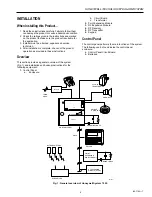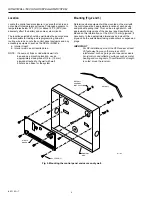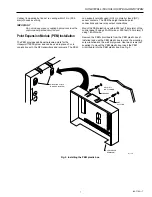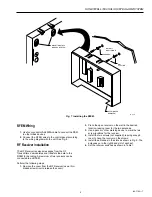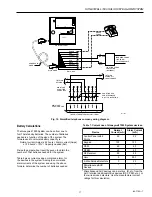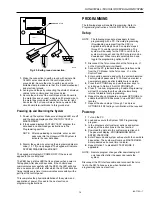HONEYWELL 7000 SOLID STATE ALARM SYSTEM
69-1192—1
15
RF Wireless Sensors
The Honeywell 7000 System will work with a broad line of
Series 5800 RF security and fire sensors when connected to
a 5800HK Receiver/RFEM. The system first must be
programmed to recognize the unique serial identification code
of each sensor and to bind these codes to logical 7000
System input point numbers. After the RFEM has been
connected to the HBus and a 5881H Receiver connected to
the RFEM, proceed as follows:
1.
Specify the number of receivers present on the site in
the programmer database for this site (either one or two
under the UNITS: ACCOUNT INFO menu). This will
enable further programming of RF points and tell the
system to regularly poll and thereby supervise the
presence of the receivers.
2.
Examine all of the RF transmitters and note the serial
numbers stamped under the bar codes. Ignore the
alpha letter (date code) and program the numeric serial
numbers in the POINTS: HOW CONNECTED menu.
3.
Identify the transmitter type and select how the inputs
(loops) are used from Table 5.
NOTE:
Transmitters may have up to four inputs that
can be treated as independent points by the
system.
4.
Place the system into RF TEST (OPTION 8 from the
keypad). The RF receiver runs at 50 percent sensitivity
to assure adequate range for future changes to the
environment. The keypad beeps every time a
transmitter is operated and also records the operation
in the event log for later review by the installer.
5.
Mount each sensor as noted in the instructions with
each device.
6.
Operate each sensor several times, verifying each time
that the sound is heard at the keypads.
7.
Turn the RF TEST option off after all sensors are
installed and operated.
8.
Check the event log record for indications of correct
operation of each sensor.
NOTE:
In the event of any RF transmission problems:
a.
Move sensors away from any metal that could
obstruct RF signaling.
b.
Move the transmitters two to three inches to get
them away from multi-path nulls.
Outputs
Honeywell 7000 System supports two solid state outputs on
the main control panel and two relay outputs on each PEM.
All but the HORN output are fully programmable for
maintained or momentary operation. They can be:
a. activated by events (Burglar Alarm, Fire Alarm,
Equipment Alarm, Police Alarm, Medical/Special Alarm,
System Ready, On Watch, Interior Siren, Exterior
Siren);
b. be programmed to follow the activities of any security
points, and
c. be operated by selected modes.
Control Panel Output Wiring
1.
Connect the external siren to the HORN output. Use
sounding devices that draw less than 950 mA.
2.
Wire a secondary output device drawing no more than
100 mA to the AUX output. When operating a relay,
connect a recirculating diode across the relay coil.
PEM Output Wiring
1.
Each device has two programmable outputs that are
form C relay configurations (a NC as well as NO
contact with a shared common side).
2.
Each contact is rated for operating a maximum of 1A for
a 24V load. Use the contact to drive a relay with
contacts rated for higher loads and power when
required.
External Bell/Horn Installation
The HORN output can power a 950 mA bell or siren
with a built-in driver. The control panel supervises
the wiring to the sounding device for a wire break or
ground condition. In the event of a wiring fault,
HORN FAILURE is displayed on the keypad screen.
This condition must be acknowledged by entering a
valid passcode to silence the keypad audible. When
UL-approved equipment is required, use the devices
listed in Table 6.
Table 5. RF wireless sensors.
Device
Description
Loop 1
Loop 2
Loop 3
Loop 4
RF Type
5801
Tabletop Transmitter
Lower Right
Upper Right
UpperLeft
Lower Left
UR
5802
Panic Button
Button
—-
—-
—-
UR
5804
Wireless Key (4)
Lower Right
Upper Right
Upper Left
Lower Left
BR
5808
Wireless Smoke Detector
Detector Alarm
—-
—-
—-
RF
5816NM
2-Point Door/Window
Termnals
Reed Switch
—-
Tamper
RF
5817
3-Point Door/Window
TB1 1-2
TB1 3-4
TB1 5-6
Tamper
RF
5818
Recessed Door/Window
Reed Switch
—-
—-
—-
RF
5849
Glass Break Detector
Sound
—-
—-
Tamper
RF
5890
Passive Infrared Detector
IR Detector
Walk Test
—-
Tamper
RF