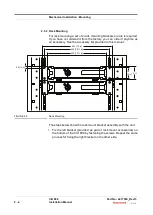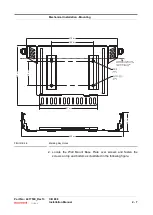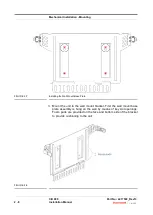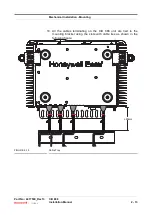Mechanical Installation - Mechanical installation
Part No.: 4417590_Rev13 CIU 888
Installation Manual
2 - 3
$*6
2.2.2 Operational requirements
CIU 888 is provided with an advanced and efficient cooling system
using a heat pipe. For its operation, it requires ambient temperature,
that is, the temperature around both heat sinks in any type of operation
- desktop, rack mount, or wall mount.
2.3 Mechanical installation
Safety grounding
Pull reliefs (signal cabling)
All M6 (low carbon steel) screws to secure the CIU 888 to the rack
maintain torque values between 3.4 Nm to 4.6 Nm [30.1 lbs-in to 40.7
lbs-in].
2.4 Electrical installation
Check if the fuse is intact.
Check if the Key(s) for the Key Lock Switches are available.
Marking of ports and cables. The CIU 888 is grounded via the earth wire
of the mains cable and an external ground terminal is provided, which is
located at the rear side next to the mains power entry.
2.5 Mounting
You can mount the CIU 888 can in three different ways.
Table top or desktop use
19” rack mount
Wall mount
In any case, the front panel of the CIU 888 must be freely accessible.
The front panel includes the LCD display, user keys, ring of light, service
port, reset switch, key switches, etc., all of which must be freely
accessible.
NOTE: Dimensions indicated in all drawings in this manual are in metric and
imperial units.
2.5.1 Table Top usage
The CIU 888 is placed on the desk or a table top. This does not require
any special attachment.
Place the CIU 888 on a flat surface. Do not place anything on top of the
unit. Stacking another CIU 888 on top is acceptable. Make sure visibility
and accessibility of the front panel and cabling at the rear are not
obstructed.