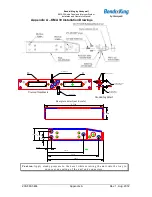Bendix/King by Honeywell
KMA 30 Audio Panel and Intercom System
Installation and Operator’s Manual
200-890-5464
Page 3-10
Rev. 1, Aug. 2012
The pilot can hear this music source in ISO mode, if desired, as follows: In the ISO mode, hold the (Mu-
sic) button, and press the ICS mode button for more than one second. The ICS mode LED will blink
slowly to indicate music is connected to the pilot headset, although the intercom is not.
Music 2
is provided to the passenger positions regardless of intercom mode, when the audio panel is in
Standard Music Distribution
, and also in
Alternate Music Distribution
, but only if the intercom is in the
CREW mode. The pilot and copilot can never hear
Music 2
, under any condition.
If the passengers always want to hear the source in
Music 1
, input through the rear connector, regardless
of the intercom mode (ISO/ALL/CRW), select “
Music 1 all headsets
.”
If the passengers want to hear the music input through the front panel jack, the audio pane MUST be in
Alternate Music Distribution
, and the intercom must be in the ALL or ISO mode.
Music Distri-
bution Mode
Standard Music
Distribution
Alternate Music
Distribution
Music 1
All Headsets
Music
Source
ICS Mode
All
Crew
ISO
All
Crew
ISO
All
Crew
ISO
Front Panel
Jack
Crew
Crew
Copilot*
Crew
&
Pass
Crew
Copilot*
& Pass
Crew
Crew
Copilot*
Music 1 Input
Crew
Crew
Copilot*
Crew
&
Pass.
Crew
Copilot*
& Pass.
Crew
&
Pass.
Crew
&
Pass.
Copilot*&
Pass.
Music 2 Input
Pass.
Pass.
Pass.
Pass.
*Pilot has Music 1 option in ISO mode
Table 3-4 Music Distribution
Alternate Music distribution modes are announced at power up, unless the power on announcement has
been defeated by holding the TEL and AUX buttons at the same time for more than two seconds. In that
case, the annunciations will not be played at unit power up.
3.11.4 Music 1 Volume
In general, we recommend adjusting the entertainment volume at the source, and only using this as a
master gain control. However, the Music 1 KMA 30 input can be adjusted from the front panel, if desired,
by pressing the combinations of keys listed.
The Music 1 volume can be adjusted from the front panel, if desired, by pressing and holding the Music
Volume (SPR) key.
Press the
Music Volume (SPR)
for more than one second, a beep tone will be heard, and the music vol-
ume will begin to
increase
. To decrease the volume, release the
Music Volume
(
SPR
) button, and press
and hold again, the beep tone will occur and the volume will decrease. Continue to hold until the desired
level is reached.
Note: Since it is possible to turn the volume completely off, you may need to turn the volume up if you
don’t hear music when you expect to.