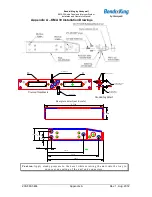Bendix/King by Honeywell
KMA 30 Audio Panel and Intercom System
Installation and Operator’s Manual
200-890-5464
Page 3-6
Rev. 1, Aug. 2012
or both, depending on the “Mute” mode selected. When that conversation stops, the music returns to the
previous level comfortably, over a second or so.
The mute mode functions are controlled through sequential pushes of the Mute button, and include an-
nunciations of the mode selected.
Mode 1 - music
will
mute with
either
intercom
or
radio - MUTE button is lit. Voice annunciation is "mute
on."
Mode 2 - “Karaoke” mode - music will not mute except during transmissions.- MUTE LED is OFF. An-
nunciation is "mute off."
Mode 3 -
Radio
will mute music, but intercom will
not
mute music - MUTE LED is OFF. Annunciation is
"radio mute."
Mode 4 - Radio will
not
mute music, intercom
will
mute music - MUTE LED is OFF. Annunciation is
"intercom mute."
♫ Music
Intercom
Radio
Annunciation
LED
Mode 1
Muted
Muted
“Mute on”
on
Mode 2
♫
♫
“Mute off”
off
Mode 3
♫
Muted
“Radio mute”
off
Mode 4
Muted
♫
“Intercom mute”
off
Table 3-2 Mute Modes
The passenger’s intercom also has a SoftMute™ circuit. If the passengers hear the radio, or talk on the
intercom, the music will mute. If the audio panel is in CREW mode, then the radio reception will not af-
fect the passenger music.
Passengers also have a Karaoke Mode. If the passengers are listening to the music 1 input or front panel
input, their Karaoke Mode is controlled by the front panel “Mute” button. If the passengers are listening
to the music 2 input, their Karaoke Mode is activated by an external switch installed either in the panel, or
connected to the AUX button logic output pin on the KMA 30.
3.8.1
Music in Pilot ISO mode
If desired, the pilot can elect to hear Music #1, in the ISO mode. While the intercom is in ISO mode, push
the Function (TEL) and ICS buttons at the same time. This mode will be indicated by the ICS ISO LED
blinking slowly (once in every 5 seconds). The pilot will now hear Music #1, and it will mute in accor-
dance with the Mute mode as described in §
3.8
.
3.9 Telephone Mode (9)
Warning:
United States FCC Regulations contained in 47 CFR § 22.925 contain prohibition on airborne operation
of cellular telephones. “Cellular telephones installed in or carried aboard airplanes, balloons or any other
type of aircraft must not be operated while such aircraft are airborne (not touching the ground). When any
aircraft leaves the ground, all cellular telephones on board that aircraft must be turned off.”
The TEL mode serves as a full duplex interface for telephone systems such as portable cellular phones
with earpiece jacks (or Bluetooth connectivity). When interfaced with an approved airborne telecommuni-
cations system, the KMA 30 can serve as an audio control and distribution center.
In
ALL
intercom mode, all crew and passengers will be heard on the phone when they speak. All will
hear selected audio. Com audio is automatically heard in the headsets.