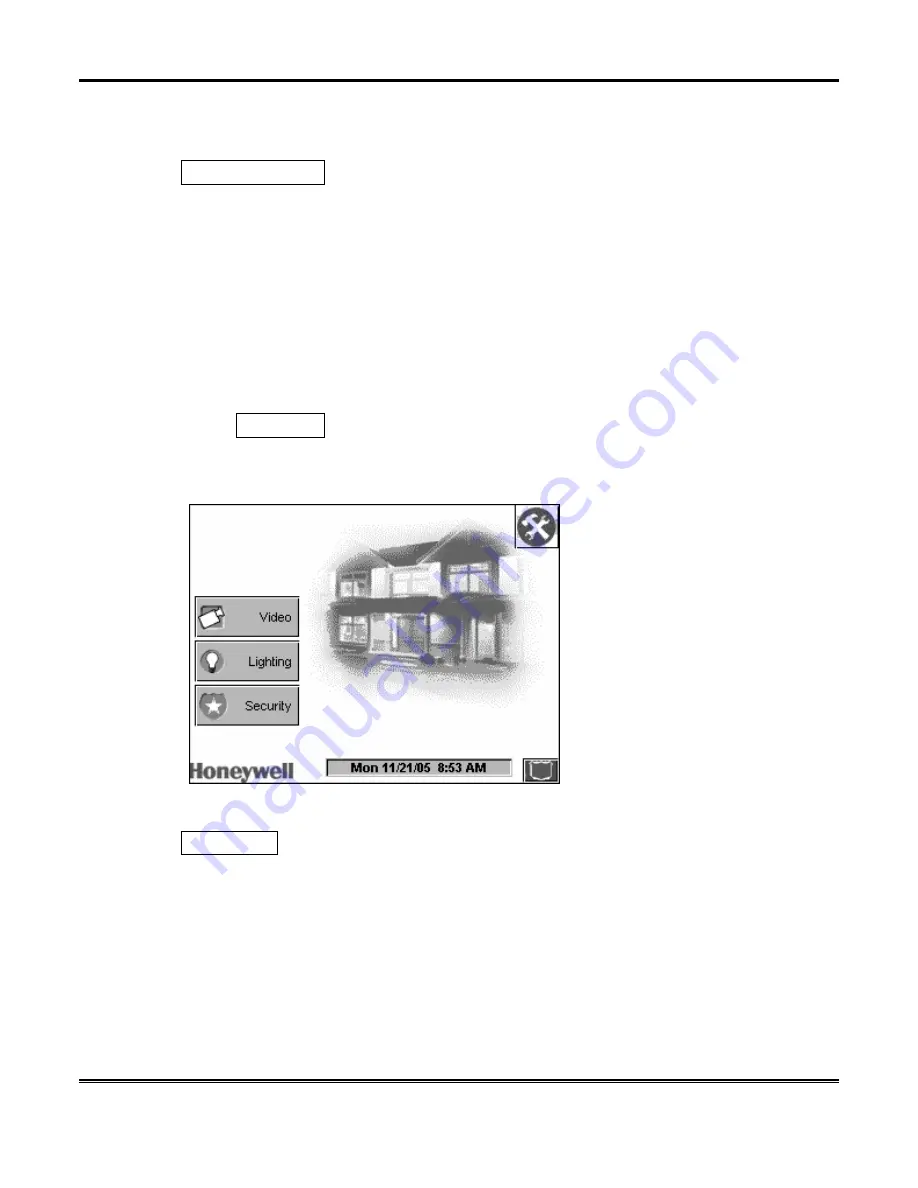
Internet Features (cont'd)
50
For your protection enter the password for user: [rick]
Password
Start session
Start the Remote Control session as follows:
1.
Enter the user’s password.
2.
Click on the
START SESSION
button.
NOTE: If no password is entered or an incorrect password is entered, the screen
will display:
“Failed to Validate User”
Click
Try Again
To attempt to log in again.
If the password is accepted, the “Remote Control of your Console” screen is shown
with the “Home” screen of your Symphony/Symphony-i displayed.
Disconnect
Click on the buttons of the displayed Symphony/Symphony-i screens to operate the
system as you would from the Symphony/Symphony-i Keypad.
When you wish to leave Symphony/Symphony-i, click the
Disconnect
button.
“Closing, Returning to Remote Control Login.” Is displayed.
Summary of Contents for Ademco 8132
Page 2: ......
Page 6: ...Table of Contents Cont d 6 ...
Page 14: ...System Overview cont d 14 ...
Page 34: ...User Code Setup cont d 34 SCREEN ACTION ...
Page 40: ...User Code Setup cont d 40 ...
Page 52: ...Internet Features cont d 52 ...
Page 68: ...Symphony Symphony i Setup cont d 68 ...
Page 72: ...Maintaining Your System cont d 72 ...
Page 74: ...Glossary Cont d 74 ...
Page 79: ...79 ...






























