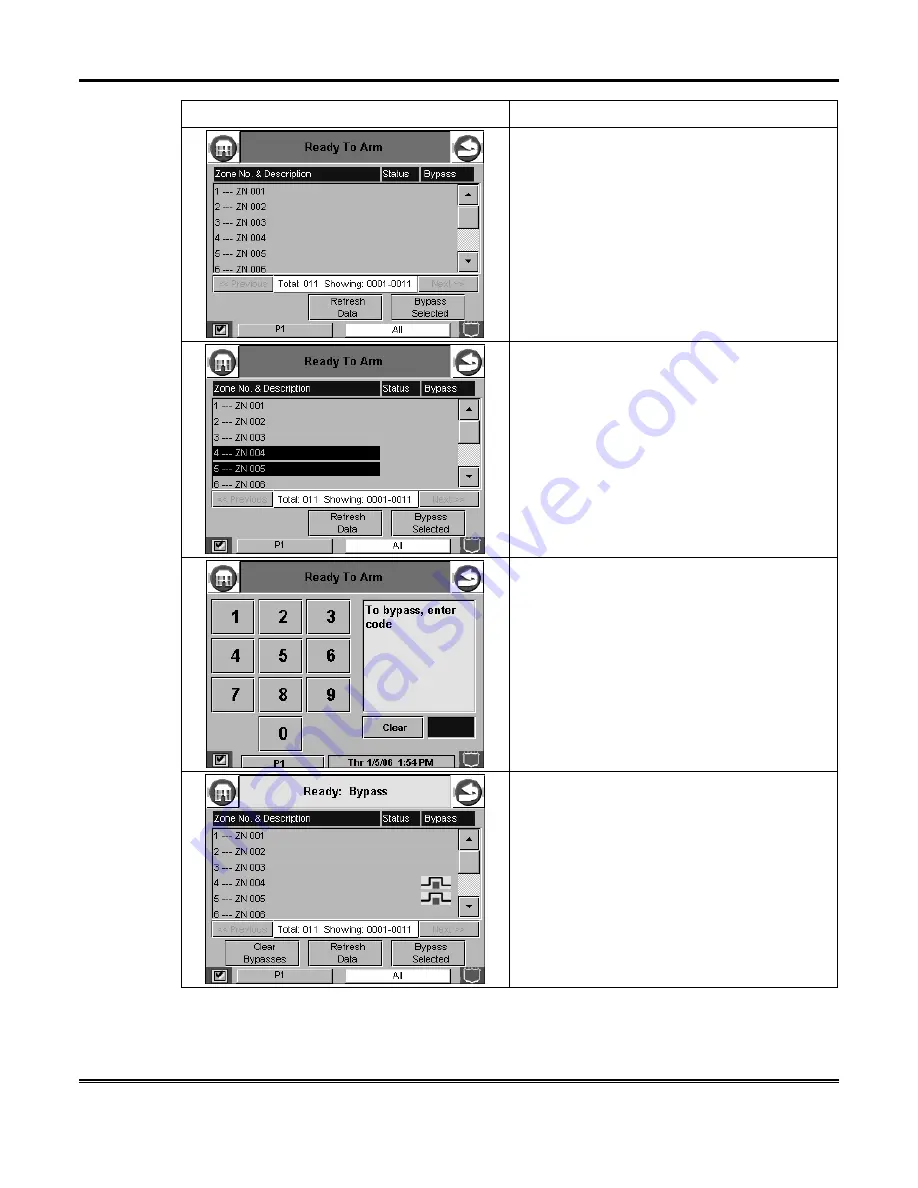
Security System Operation (cont'd)
20
SCREEN ACTION
4. Highlight the zone(s) to be bypassed by
touching it on the screen when the zones are
displayed.
5. Press the
Bypass Selected
button. The
"User Authorization" screen is displayed with
the instructions "
To bypass, enter code
".
6. Enter your 4-digit user code. The "Zones"
screen is displayed showing the system as
Ready: Bypass
.
7. From this screen press the “Back” button to
return to the “Arming” screen.
Summary of Contents for Ademco 8132
Page 2: ......
Page 6: ...Table of Contents Cont d 6 ...
Page 14: ...System Overview cont d 14 ...
Page 34: ...User Code Setup cont d 34 SCREEN ACTION ...
Page 40: ...User Code Setup cont d 40 ...
Page 52: ...Internet Features cont d 52 ...
Page 68: ...Symphony Symphony i Setup cont d 68 ...
Page 72: ...Maintaining Your System cont d 72 ...
Page 74: ...Glossary Cont d 74 ...
Page 79: ...79 ...






























