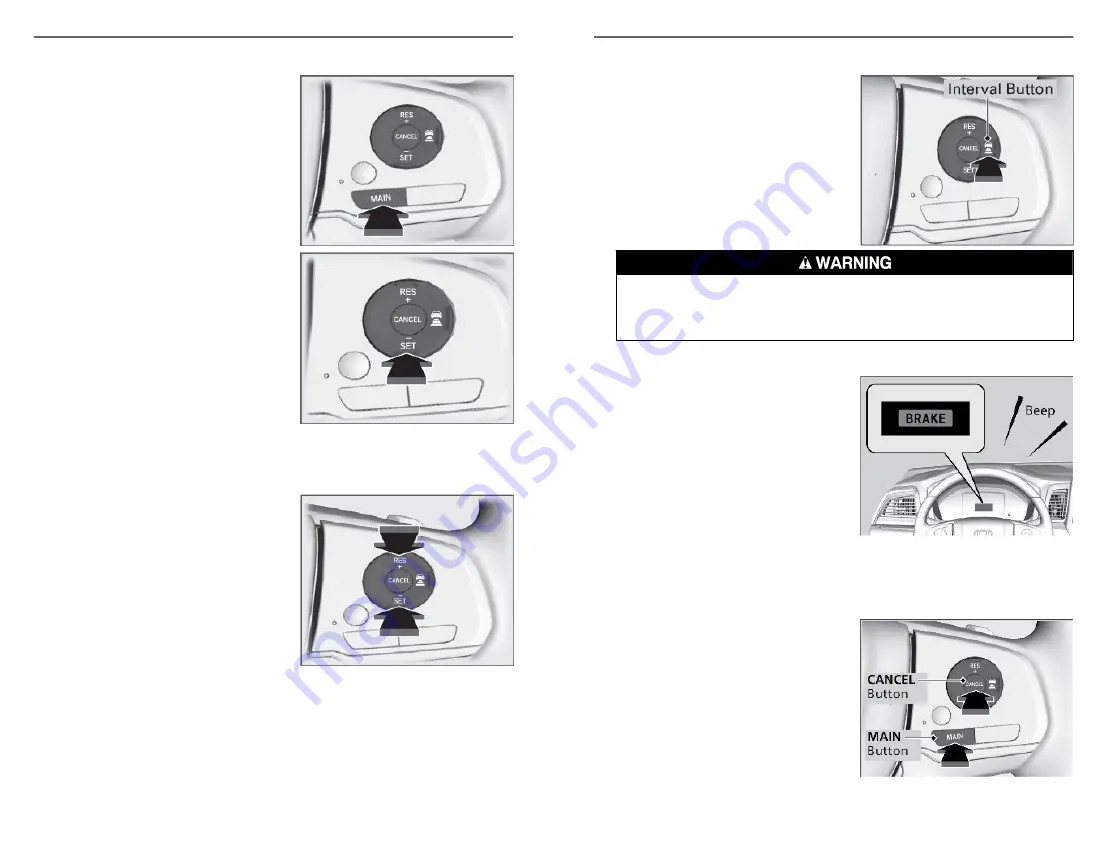
n
Activating and Setting the Vehicle Speed
1. Press the MAIN button. The ACC
indicator appears.
2. Accelerate to the desired speed.
Above 25
mph (40 km/h): Take your
foot off the pedal and press the SET
button to set the speed.
n
Adjusting the Vehicle Speed
Increase or decrease the vehicle speed using the RES/+ or SET/– button on
the steering wheel.
• Each time you press the RES/+ or
–/SET button, the vehicle speed is
increased or decreased by about 1
mph or 1 km/h accordingly.
• If you press and hold the RES/+ or
–/SET button, the vehicle speed
increases or decreases by about 5
mph or 5 km/h accordingly.
DRIVING
144 |
n
Adjusting the Vehicle Distance
Press the Interval button to change the
ACC following-interval. Each time you
press the button, the following-interval
setting cycles through extra long, long,
middle, and short following-intervals.
Improper use of ACC can lead to a crash.
Use ACC only when driving on expressways or freeways and in good
weather conditions.
n
During Operation
ACC monitors if a vehicle ahead of you
enters the ACC range. If a vehicle is
detected doing so, the ACC system
maintains or decelerates your vehicle’s
set speed in order to keep the vehicle’s
set following-interval from the vehicle
ahead.
If a vehicle detected ahead of you
slows down abruptly or if another
vehicle cuts in front of you, the beeper sounds and a message appears on
the driver information interface.
n
Canceling ACC
You can press the CANCEL button,
MAIN button, or the brake pedal. The
ACC indicator goes off.
Certain conditions may cause ACC to
cancel automatically. When this
happens, a beep sounds and a
message appears on the driver
information interface.
DRIVING
| 145






























