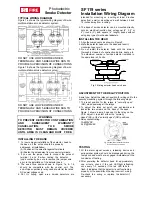© 2002 American Honda Motor Co., Inc. - All Rights Reserved.
23
Optional Items
• The Security System Accessories can be purchased at your Honda dealer.
• To insure proper installation and operation, each accessory should be installed by your Honda dealer.
• For added protection of your Honda vehicle.
• The hood switch will trigger the alarm when the hood is opened.
• When the hood switch is installed, the hood must be closed for the security system
to arm.
Hood Switch