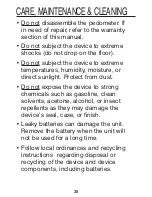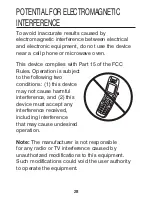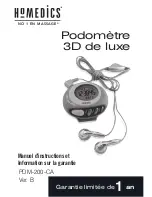22
TRAVELLED, AVERAGE SPEED,
EXERCISE TIMER and % OF GOAL
COMPLETED can be accessed in a
cycling manner by pressing the RESET
button.
• To clear the memory, press and hold the
MODE and RESET buttons for 3 seconds
to erase all data stored in memory.
BACKLIGHT FEATURE
To help view the pedometer screen in
darker lighting conditions, this pedometer
comes equipped with a backlight function.
Press the Light button and the display will
be illuminated for 4 seconds.
Note: The backlight can be used in any
mode.
SLEEP MODE
The pedometer display will turn off after
3 minutes of inactivity. Pressing a button,
plugging in the earbuds or moving around
will wake the pedometer.