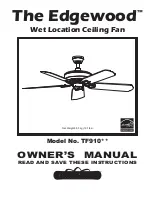8
2
Preparing the canopy
3
Preparing the motor
□
Remove the canopy bottom cover (C) from the canopy (B)
by turning the canopy bottom cover (C) counterclockwise.
□
Remove the mounting bracket (A) from the canopy (B)
by loosening canopy mounting screws (FF) a half turn
from the screw head. Next, turn the canopy (B)
counterclockwise to remove the mounting bracket (A)
from the canopy (B).
4
Assembling the fan
□
Remove the cotter pin (GG) and clevis pin (HH), and
loosen the two collar set screws (II) from the motor
collar.
□
Take out the set screw (JJ) located in the hanger ball
(KK), lower the hanger ball (KK) and remove the cross
pin (LL). Remove the hanger ball (KK) from the hanger
ball/downrod assembly (D).
□
Remove the ground lead (MM) from the hanger
ball/downrod assembly (D).
□
Carefully feed the motor wires up through the downrod
(OO). Thread the downrod (OO) into the collar.
□
Align the holes and replace the clevis pin (HH) and cotter
pin (GG). Tighten the two collar set screws (II).
□
Slip the coupling cover (E), the canopy bottom cover (C),
and the canopy (B) onto the downrod (OO).
□
Carefully reinstall the hanger ball (KK) and the ground
lead (MM) onto the downrod (OO).
WARNING:
Failure to properly install the cotter pin (GG)
could result in the fan loosening and possibly falling.
Assembly (continued)
HH
GG
NOTE:
If a longer downrod (not included) is needed, take out
the screw located in the hanger ball (KK), lower the hanger
ball (KK) and remove the pin (LL). Remove all three pieces
from the downrod and assemble them onto the new longer
downrod before proceeding to the downrod installation. Be
sure to snap together the 3-pin connectors, the male plug
(NN) from the fan and female plug from the extension cord (DD).
II
II
JJ
D
LL
KK
MM
FF
A
B
C
FF
B
G
E
MM
OO
II
II
HH
GG
LL
JJ
C
DD
NN
KK
□
Replace the cross pin (LL) and make sure it is in the
correct position.
□
Tighten the set screw (JJ) and make sure wires are not
twisted.