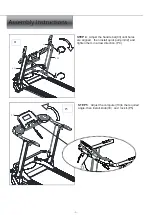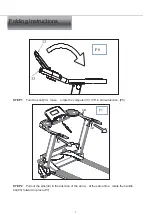Running instructions
:
Initial speed of 0.8 KM/H, the terms of the calorie counting, counting
calories window, window of time and distance are counting from scratch,
press “SPEED +/-
”
button, the size of the adjustable speed value, can
adjust the size of the gradient value operation, when calorie meter to zero,
set up electronic watch began to slowly stop running, speed reduction to
zero after the return to the initial standby mode automatically.
C
、
Automatic Programming Function
Enter Auto Program
:
In the initial standby state or mode setting state, press the program button to
enter the automatic program selection. At this time, the time window displays
30:00 minutes and flashes (the required running time can be set by the
“SPEED +/-
”
button, and the setting range is from 8:00 to 99:00 minutes).
Press the start button to enter the automatic program running
.
Running instructions
:
Automatic program is divided into 20 section, the speed of each value to run,
according to the program automatically the default value of each segment
running time is 1/20 of the setting time, set according to the operation of the
time window began to count down time, distance and starting from scratch
is counting calories window, press “SPEED +/-
”
button, the size of the
adjustable speed values, when the program run to the next paragraph,
speed value automatically adjusts to the next section of the default values,
when setting the time down to zero, computer began to slowly stop running,
speed is reduced to zero, return to the initial standby mode automatically
.
D
、
Custom Program (U1-U3):
In addition to 12 system built-in programs, the treadmill also has three user-defined programs that allow
users to set up by themselves according to their own circumstances: U1, U2, U3.
1. User-defined Program Settings
:
Press "PROGRAM" button in standby state until the user defined program (U1-U3) you want to set,
press "MODE" button to determine the entry settings, and then set the speed for the first time period.
When setting, use “SPEED +/-
”
button or SPEED QUICK Button to set the speed. Press "MODE"
button to complete the settings of one time period and enter two time periods to set the state straight.
To complete all 20 (calorie window display S1-S20) time period settings; after settings are completed,
data will be permanently saved until your next reset, during the settings can not power off, otherwise the
data can not be automatically saved.
2. Startup of User-defined Programs
:
A. Press the "PROGRAM" button continuously in standby state until the user-defined program (U1-U3)
you want to run is set up, and then press the start button to start.
B. Press the start button immediately after the user-defined program and run time settings are
completed.
3. User-defined Program Settings
:
Each program divides the running time into 20 periods. The speed, gradient and running time of all 20
periods should be set before the treadmill can be started by pressing the start button.
4.
Speed can be adjusted by “SPEED +/-
”
button in the process of operation. When the last stage of
operation is over, it automatically enters the next stage of operation, and the
-13-
Summary of Contents for A90-225
Page 27: ...ASSEMBLY INSTRUCTION ...