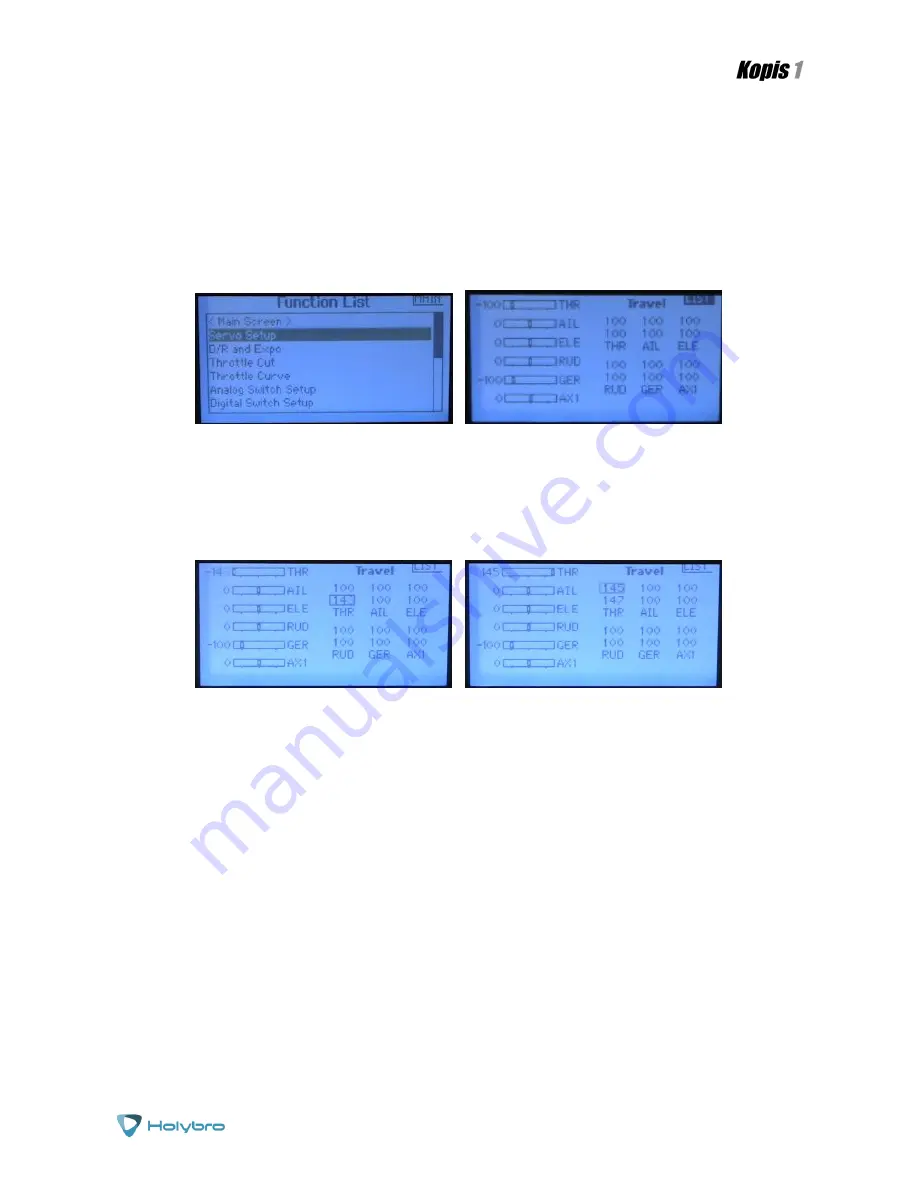
[Type here]
[Type here]
P a g e
|
21
KOPIS 1
Adjusting Channel Endpoints on a Spektrum Radio
Here are instructions for adjusting channel center on a Spektrum DX6e. Other Spektrum radios may be
similar.
1.
In the main menu, highlight Servo Setup and click the jog-wheel to open the Servo Setup screen.
The Travel screen should appear.
2.
In the Travel screen, move the jog-wheel to highlight the THR channel. Lower the throttle stick
all the way down. Click the jog-wheel to select the THR channel.
3.
Scroll the jog-wheel to adjust the Throttle channel lower endpoint until the Betaflight Receiver
Tab shows 1000 as the value for the Throttle channel.
4.
Raise the throttle to the top. Repeat the previous step to adjust the top endpoint until the
Betaflight Receiver Tab shows 2000 as the value for the Throttle channel.
5.
Repeat the steps above for each of the remaining channels: Yaw, Pitch, and Roll. Hold the stick
to the lower extreme of its movement (left or down) and adjust the channel endpoint to cause
the Receiver Tab to show 1000 as its value. Hold the stick to the upper extreme of its movement
(up or right) and adjust the channel endpoint to cause the Receiver Tab to show 2000 as its
value.






























