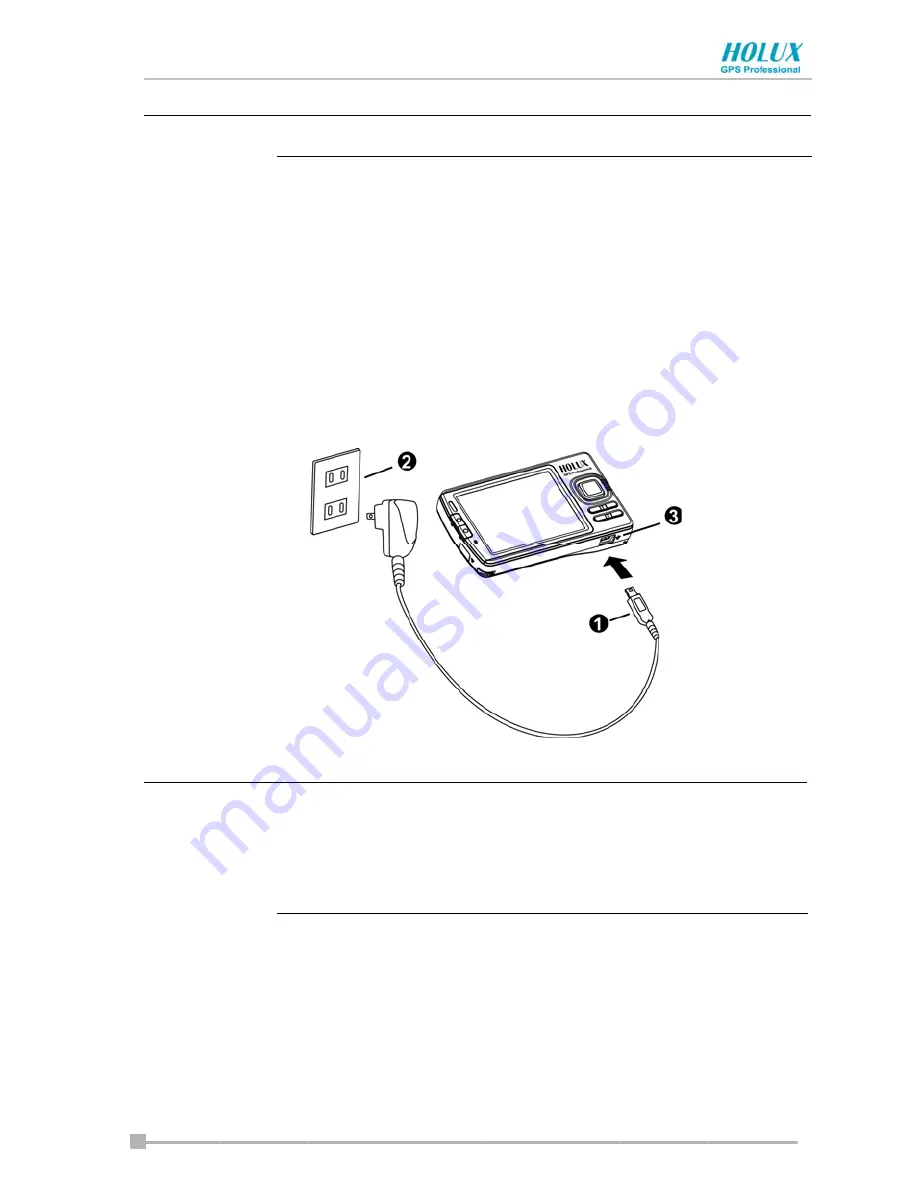
Chapter 2: Basic Skills
- 21 -
install the new one as soon as possible.
Charging the Battery
Charge Holux GPSmile 60 by using the AC adaptor:
Connect one end of AC adaptor (Mini USB
X
) into the mini USB Client port
Z
and connect the other end
Y
to an electrical outlet to charge Holux
GPSmile 60.
Maintain an ambient temperature from approximately 32
°
F
to 104
°
F (0
°
C to 45
°
C) while charging the battery.
When the battery is being charged, the battery/alarm LED
is orange; when the battery is fully charged, the
battery/alarm LED changes to green.
NOTE
Summary of Contents for GPSmile 60
Page 1: ...Pocket PC User s manual...
Page 13: ...13 Specifications 48...











































