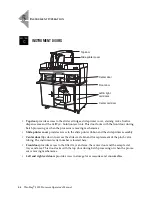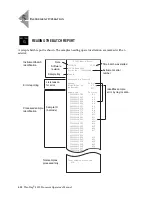I
NSTRUMENT
O
PERATION
ThinPrep
®
3000 Processor Operator’s Manual
5.17
5
Please Address Items
This message notifies you that these items are low in supply. Although the processor can start batch
processing, the full batch of sample vials may not be completed. The following items may appear on
this screen:
Filters
Slides
Staining Racks
Sample Trays
• Select
Load
to address the listed item(s). If supplies are loaded, the “Checking Consumables
Please Wait” screen is displayed.
• Select
Continue
to bypass loading item(s) at this time, beginning batch processing.
Note:
If the user does not respond to this message within five minutes, the batch will start by itself.
Close Doors and Press Continue
This message notifies you that an instrument door is open.
• Confirm that both the front door and top door are closed.
• After closing any open doors, select
Continue
to begin batch processing.
Please Address Items:
Filters
Slides
Staining Racks
Load
Sample Trays
Continue
Close Doors and Press Continue
Continue
Summary of Contents for ThinPrep 3000
Page 1: ......
Page 4: ...The ThinPrep Processor The ThinPrep Processor ...
Page 5: ...MAN 03939 001 Rev 004 page 1 of 13 Instructions for Use ...
Page 18: ...Table of Contents Table of Contents ...
Page 23: ...1 Introduction 1 Introduction ...
Page 42: ...2 ThinPrep 3000 Installation 2 ThinPrep 3000 Installation ...
Page 55: ...3 PreservCyt and CellFyx Solutions 3 PreservCyt and CellFyx Solutions ...
Page 71: ...4 Sample Collection and Preparation 4 Sample Collection and Preparation ...
Page 80: ...5 Instrument Operation 5 Instrument Operation ...
Page 105: ...6 Maintenance 6 Maintenance ...
Page 148: ...7 Troubleshooting 7 Troubleshooting ...
Page 205: ...8 Staining and Coverslipping 8 Staining and Coverslipping ...
Page 212: ...9 The ThinPrep Pap Test Training Program 9 The ThinPrep Pap Test Training Program ...
Page 215: ...10 User Interface Screens 10 User Interface Screens ...
Page 226: ...Index Index ...
Page 232: ...INDEX Index 6 ThinPrep 3000 Processor Operator s Manual This page intentionally left blank ...
Page 233: ...Service Information Service Information ...
Page 236: ...Ordering Information Ordering Information ...
Page 243: ...Safety Data Sheets Safety Data Sheets ...
Page 246: ...Appendix Appendix ...
Page 255: ......
Page 256: ......