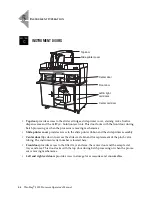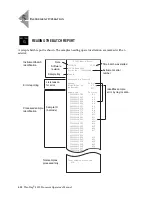I
NSTRUMENT
O
PERATION
ThinPrep
®
3000 Processor Operator’s Manual
5.9
5
7. Tilt the cartridge up slightly and make sure the slides are aligned squarely, evenly and are sitting
flat on the bottom of the cartridge. Confirm correct orientation of the slides. Gently close the slide
cartridge door over the slides. The latch will click when the cartridge is completely closed.
Loading the slide cartridges into the processor
CAUTION:
Only reload slide cartridges when prompted by the instrument. Do not manually load
a partially filled cartridge.
With the slide cartridge clasp up and facing as shown, slide it into slot “A” or “B”.
Staining Racks
Staining racks are plastic frames that hold the processed ThinPrep microscope slides. The slides
remain in the staining racks until batch processing ends.
The processor can hold up to four staining racks. Each rack has a capacity of 20 processed ThinPrep
slides.
Loading the empty staining racks
1. Pull the lever back with one hand.
2. With the other hand, insert the staining rack in the direction of arrow as shown below, releasing
the lever to secure it. Make sure it sits flat on the cradle.
Clasp
Summary of Contents for ThinPrep 3000
Page 1: ......
Page 4: ...The ThinPrep Processor The ThinPrep Processor ...
Page 5: ...MAN 03939 001 Rev 004 page 1 of 13 Instructions for Use ...
Page 18: ...Table of Contents Table of Contents ...
Page 23: ...1 Introduction 1 Introduction ...
Page 42: ...2 ThinPrep 3000 Installation 2 ThinPrep 3000 Installation ...
Page 55: ...3 PreservCyt and CellFyx Solutions 3 PreservCyt and CellFyx Solutions ...
Page 71: ...4 Sample Collection and Preparation 4 Sample Collection and Preparation ...
Page 80: ...5 Instrument Operation 5 Instrument Operation ...
Page 105: ...6 Maintenance 6 Maintenance ...
Page 148: ...7 Troubleshooting 7 Troubleshooting ...
Page 205: ...8 Staining and Coverslipping 8 Staining and Coverslipping ...
Page 212: ...9 The ThinPrep Pap Test Training Program 9 The ThinPrep Pap Test Training Program ...
Page 215: ...10 User Interface Screens 10 User Interface Screens ...
Page 226: ...Index Index ...
Page 232: ...INDEX Index 6 ThinPrep 3000 Processor Operator s Manual This page intentionally left blank ...
Page 233: ...Service Information Service Information ...
Page 236: ...Ordering Information Ordering Information ...
Page 243: ...Safety Data Sheets Safety Data Sheets ...
Page 246: ...Appendix Appendix ...
Page 255: ......
Page 256: ......