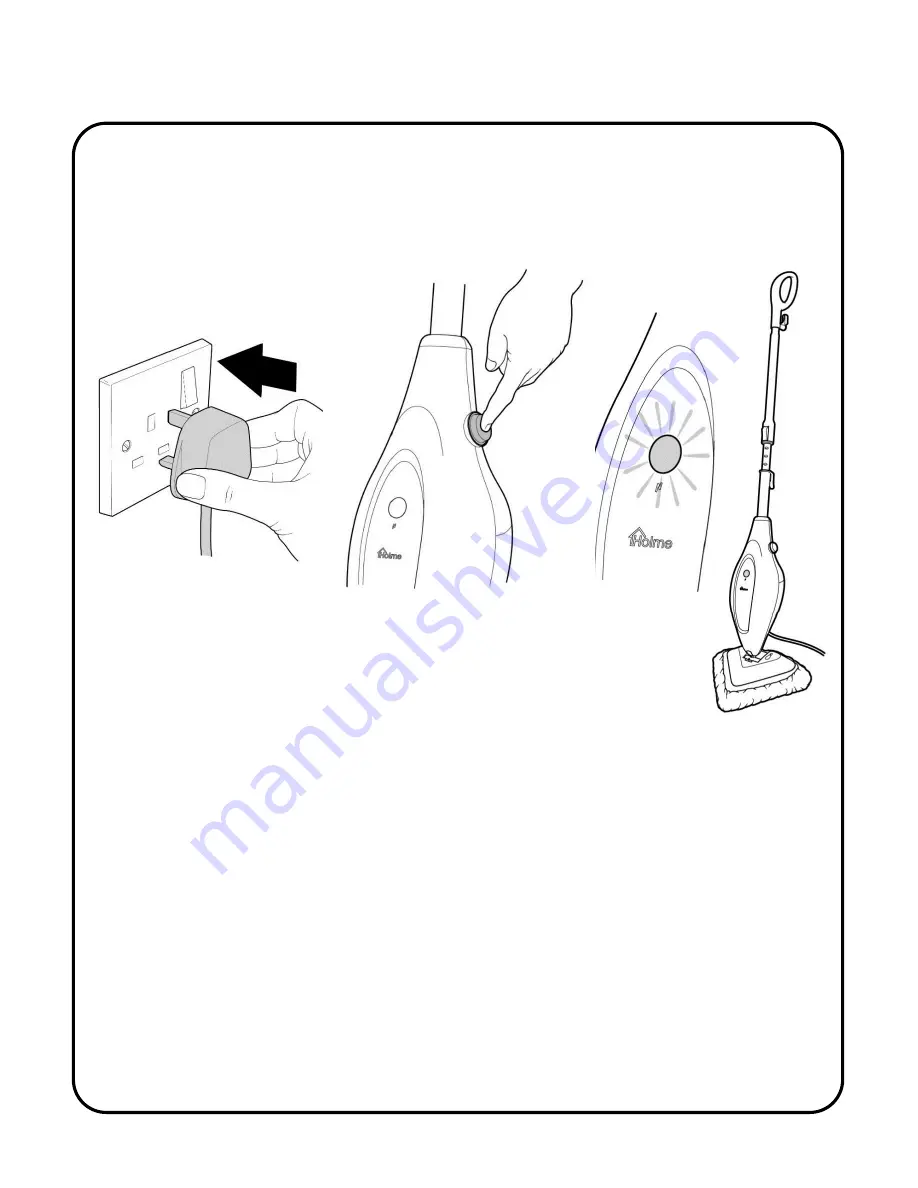
10
Using the steam mop
The light on the front of the main body will illuminate
green when the steam mop is switched on.
Wait 40 seconds for the water to heat.
If the unit is left to stand in the upright position then it will
not steam and the green light will flash. After tilting the
steam mop backwards for use, the green light will go solid
and it will begin steaming.
Plug the steam mop into a mains socket and turn the power on.
Press the
ON/OFF
switch on the side of the steam mop body to turn
the mop
ON
.
As the water tank begins to empty, the light may flash between green
and red. This means you will need to put the steam mop in the upright
position and refill the water tank as per page 8. If the light turns
constant red, the tank will be empty and you should refill the water
tank.
Note
: The mop takes approximately 15 seconds to stop steaming when
put back in the upright position.








































