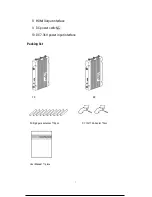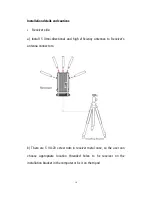20
i) Check TX’s HDMI cable is plugged well or not;
j) Check PC,DVR or camera is powered on, and output video
normally,here can check it with HDMI cable to connect to LED monitor or
HD monitor;
k) Ensure TX and RX’s location should not be less than 1.5m from the
ground;
l) If the image no improvement, change the TX and RX’s wireless
communication frequency point or should shorten the wireless
connection distance, and adjust the antenna’s direction;
Distributed by
UL TMALINI< SOLUTIONS
SC:NSC:, CONNC:CT, SC:CUMC:
Phone: 0415 468 731, Email: [email protected]
Suite 1A Level 2, 802 Pacific Highway, Gordon NSW 2072
www.ultralinks.com.au