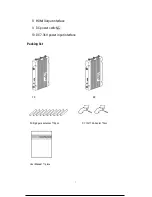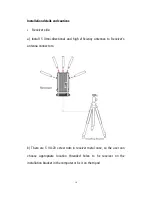14
toggle power switch of transmitter and receiver to ‘ON’ respectively, and
‘Power’ indicator will light. then receiver shell panel digital tube will show
the corresponding frequency point which shows power working normally.
e) Ensure the frequency knobs of transmitter and receiver are set with the
same number, and this will make sure the transmitter and receiver work
with same RF frequency.
Note: this product support two different work mode, fixed frequency mode and DFS
mode, fixed frequency mode is 0-9; DFS mode is “A”. If need use DFS model, then
choose “A”.
f) Before RX finished wireless connection with TX, 5 “RSSI” indicators and
“Video” indicators will be off; during RX is connecting with TX, “RSSI”
indicators will have several lights up which shows the wireless signal has
been detected to transmitter and receiver. the transmitter and receiver’s
“video” indicator light will not be on until receiver detects normal wireless
video internally from air interface. Before the receiver output the normal
video signal, HD monitor will display an OSD of “searching……” like below
picture.