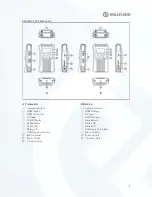8
1.
Press“OK” button for about 3 seconds, entering into the root menu interface which includes channel
scan, system setting, version information options.
2.
Select “ CHA NNEL SCAN” , then click “OK” button, the device will scan and detect the current
frequency environment, available
“√”
, unavailable “
╳
”.
3.
Select “SYSTEM SETTING” , then click “OK” button, you can select “Language (Chinese/English)”,
“PAIR”, “RESET”.
4.
Select “ VERSION INFO”, thenclic k “OK” button, you can check the version informat ion.
SMART TER MINAL MONITORING
Android system installation and use
1.
The application na me is “Holly View” . It is available on Ho llyland's offic ia l website and Android
APP store.
2.
No.1
Scan the device QR code, the APP will be auto matically connected to the device.Enterthe ma in
interface, you can monitor the video.
No.2
Input the device ID number, manually connect the device, enter the ma in interface, and you can
monitor the video.
IOS system installation and use
1.
The applicationname is “Ho lly Vie w”. It is availab le at APP Store.
2.
Using methodsare the same as theabove.
PARAMETERS
Transmitter
Receiver
Interface
HDM I Input (Type A Fe ma le)
HDM I Output 1 (Type A Fe ma le)