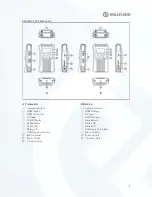6
OLED DISPLAY
A Transmitter
①
Device ID
②
Scene Mode
③
USBDisk Detection Display
④
BatteryStatus
⑤
Signal Strength
⑥
ReceiverNu mber
⑦
Channel Display
⑧
Video Format
B Receiver
①
Device ID
②
Scene Mode
③
USBDisk Detection Display
④
Battery Status
⑤
Signal Strength
⑥
Device Nu mber
⑦
Channel Display
⑧
Video Format
STATUS DES CRIPTION
1.
When the devices are disconnected, a cross “ x” will appear above the signal strength bars on both the
transmitter and receiver.As shown in the above diagram, device 1 is on connected status, device 2 is
on disconnected status .
2.
As shown in the above diagram,“NO VIDEO” will appearon the screenif there is no video input
detected,and the video format will appear if there is a video input detected.