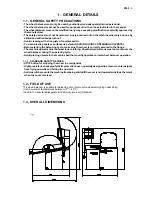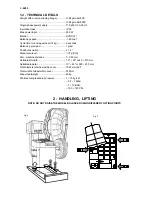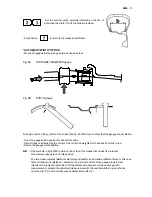10
- 0055
Enabled keys
MENU
: main functions frame (see 5.2)
: type of correction (see 5.5.4)
: balancing spin (see 5.5)
Dimensions gauge:
when this is pulled out, the dimensions frame is selected (see 5.3)
If the machine stays on the initial frame for a time which can be set on the visual display unit without being used,
this will automatically switch to a screen saver. If any key is touched or the wheel or ddiameter gauge
are moved, the screen will automatically switch back to the initial frame. Automatic protection-cover start is not
possible from screen saver for safety reasons.
5.1.2 SCREEN SAVER FRAME
5 - WHEEL BALANCER INDICATIONS AND OPERATION
The screen provides and shows various details, as well as numerous operating options for the operator.
Such information is split into "frames" or "display pages".
5.1 - INITIAL FRAME
Note
: Name of wheel balancer owner. This can be set on the visual-display unit (See para. 7.2)
Summary of Contents for Megaspin 800
Page 3: ...0055 3 ...