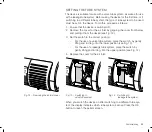50
Commissioning
STARTING VENTILATION
The expiration valve must be open during ventilation. Ensure that
the opening is not covered, as the expiration air can otherwise not
escape and thereby hinder ventilation.
1. Switch the ventilator on.
2. Press the ON/OFF button. Ventilation starts.
The ON/OFF button lights up green and the pressure bar can be
seen in the patient screen. If the patient screen is not active, the
current ventilation parameters are shown at the bottom of the dis-
play.
STOPPING VENTILATION
1. Press the ON/OFF button during running ventilation. A signal sounds
and the display shows the query:
2. Press the cursor to select “Yes”, followed by the OK button. Sub-
sequently, a signal sounds 3 times and the ventilation stops.
Summary of Contents for TRENDvent
Page 103: ...Notes 103 NOTES ...