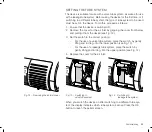Commissioning
47
CONNECTING THE BACTERIAL FILTER
To protect the device from infection during patient changes, we recom-
mend the permanent use of suitable bacterial
fi
lters (e.g. MEDISIZE BARR-
VENT S). Connect the bacterial
fi
lter as follows:
1. Attach the bacterial
fi
lter to the device’s tube connection.
2. Connect the device-connection side of the tube system with the bac-
terial
fi
lter.
Change the bacterial
fi
lter daily and follow the manufacturer’s user’s
manual.
If the optionally available AquaTREND uni humidi
fi
er is used during
ventilation, a bacterial
fi
lter may not be used.
CONNECTING THE REMOTE ALARM BOX/NURSE CALL
1. Pull off the rubber cover (a) on the rear of the device.
2. Attach the remote alarm box/nurse call to the middle socket (b).
If a remote alarm box is connected, the remote alarm LED (c) lights up
red when an alarm occurs. The light indicates that the alarm has been
forwarded to the remote alarm box.
Fig. 19: Bacterial
fi
lter connection
1
2
a
c
b
Fig. 20: Remote alarm/
nurse call connection
Summary of Contents for TRENDvent
Page 103: ...Notes 103 NOTES ...