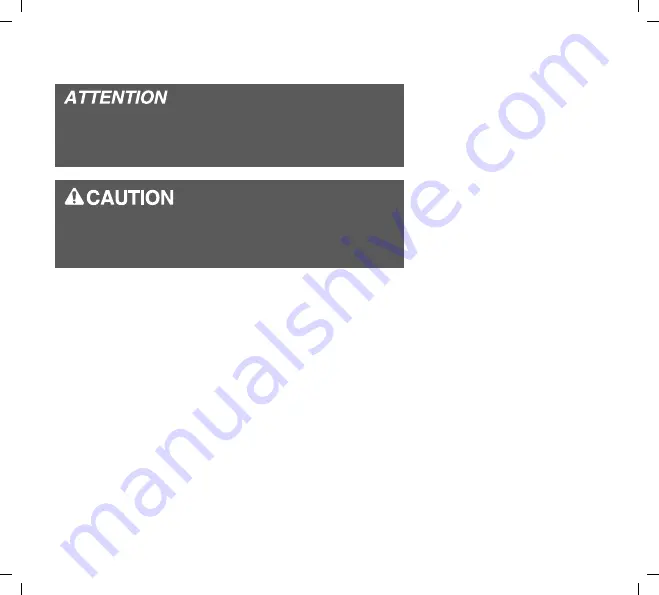
84
Maintenance
MAINTENANCE
Do not try to open the device. Maintenance and
repairs may only be performed by personnel autho-
rized by us.
Do not try to open the power supply. Maintenance
and repairs may only be performed by personnel
authorized by us.
You yourself can help to increase the service life of
the device and ensure that it continues to work safely.
•
Follow the cleaning instructions from page 74.
•
Check the system regularly:
–
Conduct a visual check for external damage
and dirt
–
Check the mask alarm function once a week
(see page 67)
Summary of Contents for AutoCPAP
Page 1: ...User s Manual CPAP AutoCPAP with FLEX function ...
Page 98: ...98 Notes NOTES ...
Page 99: ...Notes 99 NOTES ...
















































