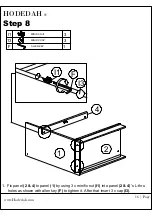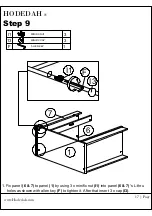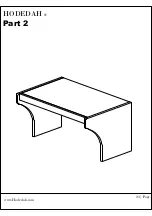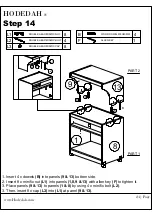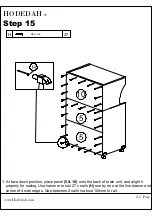A
WOOD DOWEL M8x25MM
24
1. Insert 24 x wood dowels
(A)
into panel
(2,3,4,6 & 11)
with hammer to gently tap them in.
A
I2
MINIFIX BOLT
1. Insert 18 x minifix bolt
(I2)
into panel
(1,7,8,9,12 & 13)
.
SHELF SUPPORT
4
1. Place the drawer slide
(M1)
onto 3 holes area shown at left side panel
(1)
. Then tighten it
with 3 x cb screw M3.5x12mm
(C)
.
2. Place the drawer slide
(M1)
onto 3 holes area shown at right side panel
(8)
. Then tighten it
with 3 x cb screw M3.5x12mm
(C)
.
3. Insert 4 x shelf support
(J)
into panel
(1 & 8)
.
C
CB SCREW M3.5X12MM
6
D1
MOON HANDLE 96MM
CB SCREW M4X20MM
2
4
1. Fix 2 x moon handle
(D1)
to panel
(19 & 20)
front by using 2 x cb screw M4x20mm
(D2)
for
fix it.
2. Insert 4 x slot hinges
(K)
into panel
(19 & 20)
non-thru holes as shown, then tighten 8 x cb
screw M3.5x12mm
(C)
through slot hinges
(K)
thru hole.
C
6
CB SCREW M3.5X12MM
1
2 PIN STOPPER
18
D2
G
1. Insert the 2 pin stopper
(G)
into panel
(4)
's non-thru holes as shown.
DRAWER SLIDE ''14
2
M1
HODEDAH
Assembly Instructions
This instruction booklet contains important safety information, please read and keep for future reference.
ITEM # HIK 72-T (MOP)
MICROWAVE CART
FRONT VIEW
REAR VIEW
Product Dimensions : Height 45.2'' x Width 24'' x Depth 15.8''
www.Hodedah.com
1
| Page
2 people
70 mins
1 YR LTD
1 Box
HODEDAH
Questions, need parts, we are here to help!
Phone
Website
Mon - Fri | 9:30am to 5pm EST
Send us an email
Visit our website to open a case
1 - 855 - HODEDAH
1 - 855 - 463 - 3324
www. Hodedah.com
FOR PROMPT, RELIABLE SERVICE PLEASE HAVE YOUR INSTRUCTION MANUAL READY
DO NOT RETURN PRODUCT TO THE STORE
If parts are missing or damaged please contact our customer service team and we will
gladly ship your replacement parts FREE of charge within
ONE YEAR
of purchase!
WARRANTY
Hodedah warrants this product to be free from defect in materials and workmanship and agrees to remedy and such defect.
This warranty covers one year from the date of original purchase. This is solely limited to replacement of defective parts and no
assembly for labor is included. This warranty does not apply to any product that has been improperly assembled, subjected to
misuse, abuse or which has been altered or repaired in any way. To obtain warranty service, original purchaser must present the
following; original bill of sale, date of purchase, where the product was purchased and images if applicable. Components replaced
warranted through the remainder of the original warranty only. The defective part will be replaced without charge, subject to the
terms and conditions described above.
WARNING
This product contains small parts, keep away from children.
This product contains plastic bags, keep away from children.
Serious or fatal crushing injuries can occur from furniture tip-over. To help prevent this,
place heaviest items on the lower shelves and drawers. Do not set heavy object on top
shelves and drawers.
Never allow children to climb or hang on drawers, shelves and doors.
Never open more than one drawer at a time.
The use of tip-over restraints may reduce but not eliminate the risk of tip-over.
www.Hodedah.com
2
| Page
HODEDAH
www.Hodedah.com
3
| Page
5m
Let's get started...
Helpful hints, read before beginning assembly
Make sure you receive all boxes. if your item is packed in one box, box count will read 1
of 1, likewise if your item is packed in two boxes, box count will read 1 of 2 and second
box will read 2 of 2.
Read each step carefully. It is very important that each step is performed in the correct
order. If these steps are not followed in sequence, assembly difficulties will occur.
Work in a spacious level area, preferably carpet, near the place the unit will be used.
DO NO USE
power tools to assemble your furniture, it will strip and damage parts.
Your package should include the following hardware and parts. Parts are labeled or
stamped on the raw edge. Please inspect contents to ensure you have received all
components.
If you are missing any hardware or parts please contact customer
service right away before assembly.
Assembly Tools Required
(not supplied)
Hammer
Philips Screwdriver
Tape Measure
No Power Tools Needed
Product Care and Maintenance
Wipe clean with dry soft cloth, never use chemicals or cleaning products they will
damage the finish.
Avoid placing your furniture in direct sunlight, as sunlight causes fading.
Never push, drag or pull your furniture, to move to a new location carefully with two or
more people carry the unit to its new location.
Avoid extreme changes in temperature by arranging furniture away from radiators, heat
and air vents and air conditioning units.
HODEDAH
www.Hodedah.com
4
| Page
Hardware List
A
M8x25MM
B
M8x40MM
QTY
24
Pcs
QTY
4
Pcs
C
M3.5X12MM
QTY
28
Pcs
D1
D2
M4X32MM
3
Pcs
4
Pcs
D3
2
Pcs
M4X20MM
E
M4X38MM
F
2 Pin Stopper
8
Pcs
1
Pcs
G
1
Pcs
Allen Key
H
Nail 5/8
I1
37
Pcs
18
Pcs
I2
18
Pcs
I3
J
Hinges 7/8
18
Pcs
4
Pcs
K
4
Pcs
Shelf Support
L1
Double
Head Minifix Nut
M1
8
Pcs
2
Pcs
2
Pcs
Drawer Slide ''14
N1
2
Pcs
Caster
With Stopper
Important
1. Before you throw the package, please use the Check Box to identify the parts and hardware to ensure that you have
everything you need.
2. Check and measure the bolts before applying them to parts.
3. Do not completely tighten all hardware until the entire assembly is complete, unless indicated otherwise.
HODEDAH
www.Hodedah.com
6
| Page
Parts List
1
2
QTY
QTY
3
QTY
700x400x15mm
1
Pcs
580x66x15mm
2
Pcs
580x398x15mm
1
Pcs
4
5
6
580X66X15mm
1
Pcs
610x333x2.5mm
2
Pcs
580x380x15mm
1
Pcs
7
8
9
580x51x15mm
1
Pcs
700x400x15mm
1
Pcs
1
Pcs
398x398x15mm
HODEDAH
www.Hodedah.com
8
| Page
The Breakdown...
HODEDAH
www.Hodedah.com
9
| Page
Step 1
HODEDAH
www.Hodedah.com
10
| Page
Step 2
HODEDAH
www.Hodedah.com
11
| Page
Step 3
HODEDAH
www.Hodedah.com
12
| Page
Step 4
HODEDAH
www.Hodedah.com
Step 5
13
| Page
HODEDAH
www.Hodedah.com
Step 6
14
| Page
HODEDAH
www.Hodedah.com
28
| Page
Job Complete...
Enjoy & Thank you for purchasing from Hodedah!
M2
Moon
Handle 96MM
Minifix Nut
Minifix Cap
Minifix Bolt
N2
2
Pcs
4
Pcs
Caster
W/Out Stopper
N3
Drawer Slide ''14
HODEDAH
www.Hodedah.com
5
| Page
Hardware List
N4
QTY
4
Pcs
Important
1. Before you throw the package, please use the Check Box to identify the parts and hardware to ensure that you have
everything you need.
2. Check and measure the bolts before applying them to parts.
3. Do not completely tighten all hardware until the entire assembly is complete, unless indicated otherwise.
10
11
12
610x362x2.5mm
1
Pcs
580x355x15mm
1
Pcs
1
Pcs
580x51x15mm
13
14
15
398x398x15mm
1
Pcs
580x235x12mm
1
Pcs
1
Pcs
574x130x12mm
16
17
18
357x116x12mm
2
Pcs
531x116x12mm
1
Pcs
1
Pcs
554x356x2.5mm
HODEDAH
www.Hodedah.com
7
| Page
Parts List
19
20
QTY
QTY
400x284x12mm
1
Pcs
1
Pcs
400x284x12mm
1
2
3
4
5
6
7
8
9
10
11
12
5
13
19
20
15
16
17
16
18
14
I) Main Unit :
II) Door & Drawer :
11
3
4
2
6
I2
9
13
12
7
1
8
20
19
19
20
K
C
C
M1
J
1
8
J
C
CB SCREW M3.5X12MM
8
K
HINGES 7/8
4
D1
1
MOON HANDLE 96MM
D3
2
CB SCREW M4X32MM
E
8
CB SCREW M4X38MM
H
10
NAIL 5/8
M2
2
DRAWER SLIDE ''14
E
H
16
17
17
18
C
M2
D1
D3
COMPLETED
G
4
1. Fix 2 x panel
(3)
to panel
(1)
by pushing the 4 x
(Left)
dowels into the non-thru holes
at lower corner area of panel
(3)
.
HODEDAH
www.Hodedah.com
Step 7
15
| Page
1
3
2
1
4
F
I1
I3
1. Fix panel
(2 & 4)
to panel
(1)
by using 3 x minifix nut
(I1)
into panel
(2 & 4)
's L-thru
holes as shown with allen key
(F)
to tighten it. After that insert 3 x cap
(I3)
.
HODEDAH
www.Hodedah.com
Step 8
16
| Page
1. Fix panel
(6 & 7)
to panel
(1)
by using 3 x minifix nut
(I1)
into panel
(6 & 7)
's L-thru
holes as shown with allen key
(F)
to tighten it. After that insert 3 x cap
(I3)
.
HODEDAH
www.Hodedah.com
Step 9
17
| Page
I1
3
MINIFIX NUT
13
3
MINIFIX CAP
F
1
ALLEN KEY
1.
Place 2 x panels
(16)
next to each side of panel
(15 & 17)
.
(As Shown)
. Then tighten 8 x
screws
(E)
from the sides of panel
(16)
to the edges of panel
(15 & 17)
with screwdriver.
2. Flip drawer bottom side up, take panel
(18)
and using nail
(H)
slighty hammer nails into the
edges thru panel
(18)
onto panel
(15 #Drawer Front)
and panel
(17 #Drawer Back)
.
4. Then place drawer slides
(M2)
onto the edges of panels
(16 #Both sides)
and screw in three
Letter
(C)
screws onto each hole of the drawer slides connecting it to panels
(16)
with
screwdriver.
(As Shown)
.
5. Flip down around and attach
(D1)
handle to front panel
(15)
using 2 x screws
(D3)
from the
inner side panel
(15)
with screwdriver.
15
18
1
6
7
I1
3
MINIFIX NUT
13
3
MINIFIX CAP
F
1
ALLEN KEY
1. Fix panel
(2,4,6 & 7)
to panel
(8)
by using 6 x minifix nut
(I1)
into panel
(2,4,6 & 7
) 's
R-thru holes with allen key
(F)
to tighten it. After that insert 6 x cap
(I3)
.
HODEDAH
www.Hodedah.com
Step 10
18
| Page
I1
6
MINIFIX NUT
13
6
MINIFIX CAP
F
1
ALLEN KEY
2
6
7
8
1. Take caster
(N1 & N2) (One By One)
. Slot the
''U''
metal part of caster onto the
bottom edge
(At Each Corner Area)
, insert and push the caster's screw
(N3)
thru
from outside to inside, then tighten the nut
(N4)
as shown for all 4 casters.
HODEDAH
www.Hodedah.com
Step 11
19
| Page
2
CASTER WITH STOPPER
2
CASTER W/OUT STOPPER
4
8
N2
N1
N3
N4
N3
N4
N4
4
N3
N2
N1
CASTER'S SCREW
CASTER'S NUT
Caster's Screw
Caster's Nut
HODEDAH
www.Hodedah.com
Part 1
20
| Page
1. Fix panel
(11 & 12)
to panel
(9)
by using 3 x minifix nut
(I1)
into panel
(11 & 12)
's
L-thru holes with allen key
(F)
to tighten it. After that insert 3 x cap
(I3)
.
HODEDAH
www.Hodedah.com
Step 12
21
| Page
9
11
12
I1
3
MINIFIX NUT
13
3
MINIFIX CAP
F
1
ALLEN KEY
1. Fix panel
(11 & 12)
to panel
(13)
by using 3 x minifix nut
(I1)
into panel
(11 & 12)
's
L-thru holes with allen key
(F)
to tighten it. After that insert 3 x cap
(I3)
.
HODEDAH
www.Hodedah.com
Step 13
22
| Page
I1
3
MINIFIX NUT
13
3
MINIFIX CAP
F
1
ALLEN KEY
11
12
13
HODEDAH
www.Hodedah.com
Part 2
23
| Page
1. Insert 4 x dowels
(B)
into panels
(9 & 13)
bottom side.
2. Insert 8 x minifix nut
(L1)
into panels
(1,8,9 & 13)
with allen key
(F)
to tighten it.
3. Place panels
(9 & 13)
to panels
(1 & 8)
by using 4 x minifix bolt
(L2)
.
3. Then, insert 8 x cap
(L3)
into
(L1)
at panel
(9 & 13)
.
HODEDAH
www.Hodedah.com
Step 14
24
| Page
L1
8
DOUBLE HEAD MINIFIX NUT
L1
L2
L3
F
B
B
B
B
13
9
8
1
B
4
WOOD DOWEL M8X40MM
1. At face down position, place panel
(5 & 10)
onto the back of main unit, and alight it
properly for nailing. Use hammer to nail 27 x nails
(H)
one by one at the line drawer and
center of 4 side edges. Gap between 2 nails is about 100mm for all.
HODEDAH
www.Hodedah.com
Step 15
25
| Page
H
27
NAIL 5/8
10
5
5
H
1. Slide in the drawer by slotting the rollers at each end of drawer slide
(M2)
onto the rail of
drawer slide
(M1)
fixed at side panel
(1 & 8)
and slide the drawer in slowly. Then take
the panel
(14)
and place it on the 4 shelf supports top sides.
HODEDAH
www.Hodedah.com
Step 16
26
| Page
15
1
14
8
HODEDAH
www.Hodedah.com
Step 17
27
| Page
Adjust door
in & out
Adjust door
left & right
C
K
1
8
20
19
K
4
HINGES 7/8
C
8
CB SCREW M3.5X12MM
1. Fix hinges
(K)
into panels
(1 & 8)
's non-thru holes as shown, then tighten 8 x cb
screws M3.5x12mm
(C)
through hinges
(K)
thru hole.
Final step...
Double
Head Minifix Bolt
4
Pcs
Double
Head Minifix Cap
8
Pcs
L2
L3
L2
4
DOUBLE HEAD MINIFIX BOLT
L3
8
DOUBLE HEAD MINIFIX CAP
PART 2
PART 1
15
F
I1
I3
F
I1
I3
4
F
I1
I3
F
I1
I3
F
1
ALLEN KEY
HODEDAH
Installation of Anti-Tip Restraint
Kit includes:
Long screw
A
(x2)
Mounting bracket
B
(x4)
Restraint strap
C
(x2)
Short screw
D
(x2)
Serious of fatal crushing injuries can occur
from furniture tip-over. To help Prevent tip-over:
Install tip-over restraint provided
Place heaviest items in the lower drawers
Do not set TV's or other heavy objectS on top of this product
Never allow children to climb or hang on drawers, doors or
shelves
Never open more than one drawer at a time
Do not defeat or remove the drawer interlock system
Use tip-over restraints may only reduce but not eliminate the
risk of tip-over.
www.Hodedah.com
29
| Page
I
MPORTANT: Use of this safety kit is mandatory. This restraint is not a substitute for proper
adult supervision. Failure to detach this restraint before moving furniture may result in injury
and damage. If the safety kit is not in the box, please contact our consumer service team at
Tel. 1 (718) 456 0505 or Email [email protected] in order to obtain one before using
the furniture.
HODEDAH
FITTING OF ANTI-TIP SAFETY STRAP
STEP 1:
Attach the mounting bracket to the furniture in the
solid part below the top panel a few inches away from the
side of the unit.
b
Screw through the smallest hole of .
d
b
www.Hodedah.com
30
| Page
BACK SIDE OF
TOP PANEL
FURNITURE
b
d
a
b
c
STEP 2:
Locate a stud in
behind the
have to
Place the other mounting
bracket on the wall
stud 2 inches below the
mounting bracket
secured to the back of
your unit.
Attach to the wall stud
using through the
smaller hole of
.
b
c
b
STEP 3:
Repeat the same step a few inches away from
the other side of the unit.
Place the furniture into position so both mounting
brackets are vertically in line.
Lace the end of the restraint strap through the
larger holes in each mounting bracket.
Secure the straps and lock into place.
b
d
a
c
Mounting bracket
4 Pcs.
TP 6#x5/8'' Screw
2 Pcs.
2 Pcs.
Restraint strap
2 Pcs.
TP 8#x2'' Screw
WALL
Summary of Contents for HIK 72-T
Page 7: ...HODEDAH www Hodedah com 7 Page Parts List 19 20 QTY QTY 400x284x12mm 1 Pcs 1 Pcs 400x284x12mm ...
Page 20: ...HODEDAH www Hodedah com Part 1 20 Page ...
Page 23: ...HODEDAH www Hodedah com Part 2 23 Page ...
Page 28: ...HODEDAH www Hodedah com 28 Page Job Complete Enjoy Thank you for purchasing from Hodedah ...