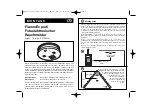7
Troubleshooting
Problem
Possible Solutions
Power light flashing.
Ensure supply to BATTERY connector within limits.
No lights on display.
Fan not running.
Ensure supply leads correctly orientated. Ensure that BAT FUSE
correctly seated in socket and fuse not blown.
No lights on display.
Fan running OK.
Ensure ribbon cable fully seated into main & display boards.
FLOW HI or FLOW LO light on.
Ensure sampling pipes correctly installed, lid fitted and box fully sealed.
Ensure flow calibration procedure has been carried out (Section 4.2).
Ensure filters are clean (Chapter 6 on page 33).
Ensure that the fan is operating normally.
In applications that use flexible tubing, verify that the tubes are not
pinched or kinked..
In duct applications, verify that the inlet and exhaust tube holes are not
obstructed by debris.
Flow reading on Bargraph display
moves erratically.
Decrease Flow sensitivity setting and re-calibrate air flows (Section 4.2
on page 28).
Flow reading on Bargraph
unresponsive to broken/blocked
pipe.
Increase Flow sensitivity setting and re-calibrate air flows (Section 4.2
on page 28).
Detector(s) unresponsive to
smoke tests.
Ensure sampling pipe installed correctly and undamaged (Chapter 3 on
page 13).
Ensure that recommended baffles are fitted (Section 2.3.2 on page 11).
Ensure that recommended test method is used (Section 5.2 on page 31).
Increase fan speed and re-test.
Hochiki America Corporation
FireNET Vapor VPR-SD1 Product Guide
www.hochiki.com
37