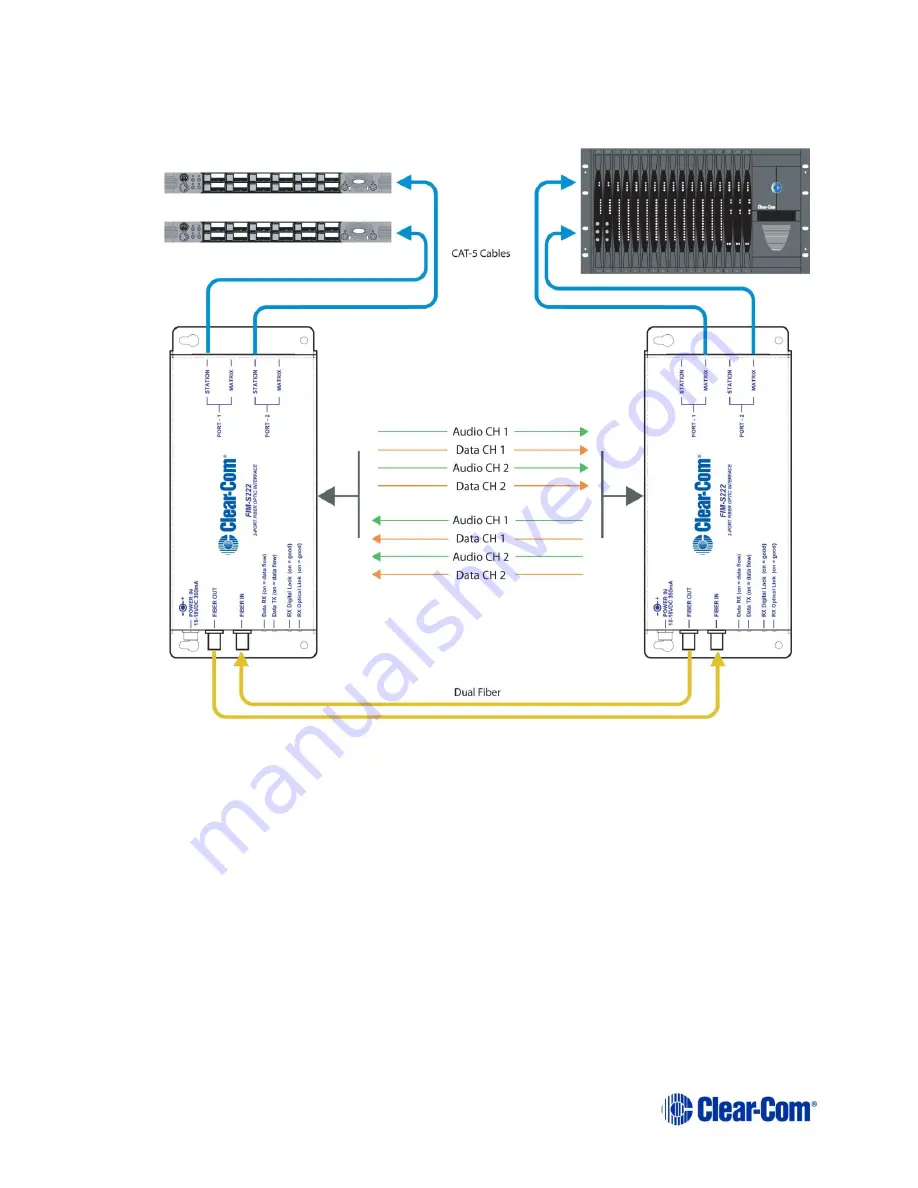
User Guide
|
FIM-S222
14
3. The first FIM-S222 unit then multiplexes (combines) the digital audio signals with the
already-digital data signals
Figure 4-3 Connecting Intercom Panels to the Central Matrix
4. The first FIM-S222 then converts the multiplexed digital signal into an optical signal.
5. The first FIM-S222 then transmits the optical signal over up to 3 miles (5 km) of
fiber-optical cable to the second FIM-S222 unit, where a similar but reverse process
occurs to convert the signal back to its original format.
6. The second FIM-S222 unit converts the received optical signal to a digital signal.
7. The second FIM-S222 then de-multiplexes (separates) the digital signal back into
its separate audio and data signals for each intercom unit.
8. The second FIM-S222 then converts the digital audio signals for each intercom
panel to analog audio signals by sending the signals through a digital-to-analog
converter (DAC) located on the FIM-S222 unit
’s main circuit board.













































